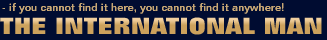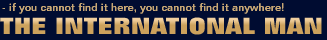Top 30 Browsers, Operating Systems, Search Engines
A WEB BROWSER (commonly referred to as a browser) is a software application for retrieving, presenting and traversing information resources on the World Wide Web. An information resource is identified by a Uniform Resource Identifier (URI/URL) and may be a web page, image, video or other piece of content. Hyperlinks present in resources enable users easily to navigate their browsers to related resources. The major web browsers are Firefox, Internet Explorer, Google Chrome, Opera, and Safari.
An OPERATION SYSTEM (OS) is software that manages computer hardware and software resources and provides common services for computer programs. The operating system is an essential component of the system software in a computer system. Application programs usually require an operating system to function.
Browser, Operating System & Search Engine News, Reviews & Resources
A
B
C
D
E
F
G
H
I
J
K
L
M
N
O
P
Q
R
S
T
U
V
W
X
Y
Z
- A -
- 4 iOS 11 features that will be genuinely useful - The Telegraph.
- 5 Cute Little iOS Tricks Have Transformed How I Use My iPhone - "The iPhone, whichever one it is, you use, has a consistent operating system, iOS. It turns out that one fundamental feature, something that’s been there since 2007, is much easier to use than most of us have been doing."
- 5 iOS 12 features that could improve your life - "These iOS 12 features may improve your life."
- 7 Coolest Innovations Coming To Apple Watch In watchOS 7 - "Apple Watch Series 5 is a tremendous smartwatch. And this Fall, it will get a software update, watchOS 7, that adds a lot of new features. The same applies to Apple Watch Series 4 and Apple Watch Series 3, which are also compatible. In other words, if you have an Apple Watch released in 2017 or later, you’re golden."
- 7 GOOD & 3 BAD THINGS IN IPADOS - "Great for power users, but it’s a steep learning curve to get there."
- 8 iPhone browser apps you should use instead of Safari - "If you’re looking for a Safari alternative, here are our favorite iPhone browser apps you should consider using instead: 1. Google Chrome. 2. Arc Search. 3. Microsoft Edge. 4. Aloha Browser. 5. Brave Browser. 6. Opera Browser. 7. DuckDuckGo Private Browser. 8.Firefox Focus."
- 8 things you can do with Linux that you can't do with MacOS or Windows - "Why should you try Linux? This is why."
- 10 reasons iOS could be considered better than Android [Video] - "Variety is the spice of life, and even if we prefer Android, iOS has some commendable aspects that we envy. Over the past few years, the gulf between the two systems has become less pronounced. We often see features lifted directly from each side of the fence - or should that be 'walled garden' in the case of iOS? Here are a few key components of Apple’s mobile operating system we admire from afar..."
- 12 Best Browsers for Privacy & Security in 2020 - MacTribe.
- 12 versions of Windows ranked, from worst to best - "It’s a bit of a meme, how bad Windows Vista was. It’s often found at the top of everyone’s “Worst Windows” lists, but we think it gets unfairly maligned — at least a little. Its hardware requirements were incredibly steep at the time, demanding a 1GHz processor, 1GB of RAM, and 15GB of storage space just to install it. It also needed a DirectX 9-supporting graphics chip with 128MB of VRAM. That might not seem like much now, but this was 10 times the storage demands of XP, and almost 20 times the RAM requirements." Digital Trends.
- 13 things everyone is going to love about iOS 11 - Business Insider.
- 15 fun things to type into Google - The Guardian.
- 16 Useful Gems in Apple’s New iOS 13 - "iOS 13, Apple’s new operating system for the iPhone, comes with tons of new tools under the hood. Here are some of the most helpful."
- 23 Secret iOS Settings - "Seasoned iPhone user? There are still a few tricks up your smartphone's sleeve."
- 50+ iPad multitasking tips for iPadOS 15 - do you know them all? [Video] - "In this hands-on tutorial, we showcase some of the basics of iPad multitasking and also discuss some of the more advanced iPad multitasking tips and tricks to get the most out of your device. Whether you just received a new iPad or you’re a longtime iPadOS user, it’s likely that you’ll learn something. Be sure to watch the full video for an in-depth look at how to master multitasking on iPadOS."
- A Face Search Engine Anyone Can Use Is Alarmingly Accurate - "PimEyes is a paid service that finds photos of a person from across the internet, including some the person may not want exposed. 'We’re just a tool provider,' its owner said."
- all the devices that can run iOS and iPadOS 14, macOS Big Sur, and watchOS 7 - "Some older devices won’t get the upgrade this year."
- Android - Wikipedia.
- Android 10 released: everything you need to know about Google's update - "Big update adds gestures, dark theme, smart replies, emoji, privacy and parental controls."
- Android 11 release: everything you need to know about Google's update - "Update adds new conversation features, privacy controls, quick smart device controls and more."
- ANDROID: A 10-YEAR VISUAL HISTORY - The Verge.
- Android-plus-Windows could be just what dual-screen devices need - "The Surface Duo sees Microsoft and Google join forces to tackle a years-long software challenge."
- Android version history - Wikipedia.
- Apple closes law enforcement loophole for the iPhone - CNN tech.
- Apple Confirms New Warning Affecting Almost All iPhone Users - "Apple has already released the best iPhone of 2020, but now millions of iPhone owners - both old and new - need to be careful because the company has just confirmed a massive iOS security hole which impacts almost every iPhone on the planet."
- Apple, Google, Amazon & Facebook are always listening unless you change these settings - "If you want to take control of your privacy, here’s how to stop your smart devices from listening."
- Apple had a shockingly bad week of software problems - The Verge.
- Apple introduces non-binary emojis with new set of inclusive faces - "While celebrated, some in the LGBTQ community say it reinforces a fixed idea of what gender-neutral people should look like. The 328 new emoji designs came with the release of the company’s latest software update iOS 13.2. The non-binary emojis even extend to fantastical creatures such as merpeople, fae, and vampires."
- Apple iOS app updates are being re-issued for unknown reasons - "Fixing a bug? Patching an error? We’re not sure."
- Apple iOS 9.3 'Night Shift' Mode Might Improve Your Health - Forbes.
- Apple iOS 12 preview: It's all about the polish - "iOS 12 feels smoother and more stable."
- Apple is about to change iPhone web browsing forever - "Apple has today announced a major change that could revolutionize the web-browsing experience for iPhone users. To comply with the EU's landmark Digital Markets Act (DMA), Apple says it will allow developers to use other browser engines for their web browsers. That means Apple will no longer force them to use its own WebKit rendering engine, which is the underlying tech behind what any web browser can do on your phone."
- Apple is adding 4 new Animoji characters in iOS 11.3 - The Verge.
- Apple Issues New Warning For Millions Of iPhone Users - Forbes.
- Apple Issues New Warning For Millions Of MacBook Users - "Apple is warning billions of Mac and MacBook users worldwide to update macOS as a matter of priority. The importance of applying this update has been reinforced thanks to an intervention by the U.S. Cybersecurity and Infrastructure Agency."
- APPLE MACOS 11 BIG SUR REVIEW: A LONG TIME COMING - "This is what the future of the Mac looks like."
- Apple now lets you choose contacts who can access your account when you die. Here’s how to set it up - "Until now, it’s been very difficult for loved ones to access an Apple account of a family member or friend who died. Without the phone’s passcode or iCloud information, surviving family members sometimes had to get a court order for access to a deceased loved one’s digital data. That access can be helpful if a surviving family member needs phone numbers, emails, passwords, notes and other information."
- Apple now makes it easier to switch from Google Photos to iCloud Photos - "Apple and Google have teamed up to introduce a new data portability tool that lets users transfer their Google Photos collections straight to iCloud Photos. This follows the launch of a tool that lets you transfer iCloud Photos to Google Photos back in 2021."
- Apple prepping for launch of Legacy Contacts feature in iOS 15 - "One of the features Apple announced for iOS 15 is Legacy Contacts, a way to ensure that your digital life outlives you - if you would like it to."
- Apple releases iOS 11.2 with Apple Pay Cash & a bug fix - engadget.
- Apple releases iOS 11.3 with iPhone battery management, new Animoji, and more - The Verge.
- Apple releases iOS 13.1 with new AirDrop features for iPhone 11 & more - 9to5Mac.
- Apple releases iPadOS 13.1 featuring Dark Mode, new Home Screen & multitasking, Arcade & more - 9to5Mac.
- Apple security flaw ‘actively exploited’ by hackers to fully control devices - "The vulnerability has affected various models of the iPhone, iPad and Mac, with experts advising updating products to secure them."
- Apple Shortcuts is great, but it needs a notification toggle - "Apple’s Shortcuts app is a fantastic piece of iOS, a nearly limitless corner of the operating system that lets users automate almost anything they can think of, limited only by imagination and ability to use Apple’s coding system (Federico Viticci’s comprehensive collection on MacStories is a great place to start.) But Shortcuts has an issue so awful it renders it one of the most annoying parts of my phone, instead of one of the most useful: Apple insists on always showing notifications when I do something, and it’s virtually impossible to turn it off."
- Apple’s huge 2024 iOS upgrade will make all iPhones better, not just the iPhone 16 - "Maybe you should treat yourself to that Black Friday iPhone bargain after."
- Apple’s iOS passcode cracking defense can be bypassed using a USB accessory - "Plugging in certain Apple accessories will reset the one-hour counter for USB Restricted Mode."
- Apple’s New MacOS Catalina Changes Will Cause Confusion - "Apple has confirmed that it will be enforcing the MacOS Catalina notarization prerequisites for any MacOS application that is distributed outside of the Mac App Store. That means any application wanting to run under normal circumstances on your MacBook Pro, MacBook Air, iMac, or Mac Pro machine must be signed and authorised by Apple."
- Apple’s software update lets users create burner email addresses - here’s how to do it - "These burner emails are good for signing up in forms on the web that you might not want to share your main email address with."
- Apple's surprise OS update leaves app developers scrambling - "Company releases new versions of operating systems with just a day’s notice."
- Apple’s USB Restricted Mode: how to use your iPhone’s latest security feature - The Verge.
A
B
C
D
E
F
G
H
I
J
K
L
M
N
O
P
Q
R
S
T
U
V
W
X
Y
Z
- B -
- best iOS 12 features that Apple didn’t talk about onstage - The Verge.
- Big Sur is officially macOS 11.0 as Apple finally leaves OS X behind - "Mac OS X is finally finished, with Apple confirming that it’s officially moving to macOS 11 with the newly announced Big Sur update after almost 20 years of OS X (or macOS 10.) That means that this fall, users will finally be upgrading from the 10.X versions that Apple has been using for nearly two decades to version 11.0."
- Bill Gates says his ‘greatest mistake ever’ was Microsoft losing to Android - "Microsoft’s messy move from Windows Mobile to Windows Phone let Android thrive."
A
B
C
D
E
F
G
H
I
J
K
L
M
N
O
P
Q
R
S
T
U
V
W
X
Y
Z
- C -
- Changing this setting could result in websites loading faster - The Verge.
- CHROME EXTENSIONS WE CAN'T LIVE WITHOUT - Wired.
- Chrome is turning into the new Internet Explorer 6 - The Verge.
- Clean Out Your Google Drive or Gmail, You Won't Regret It - "No need to buy more space, just use these simple tips."
- copyleft - general method for making a creative work as freely available to be modified, and requiring all modified and extended versions of the creative work to be free as well.
A
B
C
D
E
F
G
H
I
J
K
L
M
N
O
P
Q
R
S
T
U
V
W
X
Y
Z
- D -
- Disconnect.me - "Disconnect powers your privacy. Hello freedom. Goodbye trackers." Make the web faster, more private, and more secure. Disconnect lets you visualize and block the invisible sites that track your search and browsing history.
- Don’t Want Windows 10? Cool Hardware May Change Your Mind - Wired.
- DuckDuckGo - since 2008. Internet search engine that emphasizes protecting searchers' privacy and avoiding the filter bubble of personalized search results. DuckDuckGo distinguishes itself from other search engines by not profiling its users and by deliberately showing all users the same search results for a given search term, and emphasizes returning the best results, rather than the most results, generating those results from over 400 individual sources, including crowdsourced sites such as Wikipedia, and other search engines like Bing, Yahoo!, and Yandex.
- DuckDuckGo offers a first look at its desktop web browser - "It's promising to bring the 'privacy, speed and simplicity' of its mobile app to computers."
A
B
C
D
E
F
G
H
I
J
K
L
M
N
O
P
Q
R
S
T
U
V
W
X
Y
Z
- E -
- Encyclopedia Britannica’s new Chrome extension is a simple fix to Google misinformation - The Verge.
- Erase browser history: can AI reset the browser battle? - "Mozilla chair Mitchell Baker on competing - and cooperating - with Google, Apple, and the rest of Big Tech."
- Every iOS release from worst to best - ranked - "From an App Store to Lock Screen widgets." Since the debut of the iPhone in 2007, we've seen seismic changes to how we use Apple's device, from using our fingers to interact in the first version to adding widgets to our home screens. We're currently up to iOS 16, released in 2022 which features a new lock screen, and a focus on personalization and more productivity enhancements.
- Every iPhone & Android user should know these genius commands - "On the usefulness scale, your phone's smart assistant is high - if you know the correct commands."
- Everything new with Apple Music on iOS 16 - "One of the reasons to be excited about a WWDC is previewing what’s coming to Apple Music. With iOS 16, unfortunately, Apple didn’t announce a ton of new features to its music streaming service - different from all the other years. That said, there are still a few functions and tweaks that users will love when using Apple Music with iOS 16."
- Everything New With Safari in iOS 15: Redesign, Tab Groups, Live Text, Privacy Updates and More - "Apple's Safari app has undergone a number of changes during the iOS 15 beta testing process. Apple started out with a radical new design that moved the address bar from the top of the app's interface and introduced a floating tab bar, but after a multitude of complaints, there were several redesigns that culminated in an option to undo theiOS 1 design entirely."
- Everything the Dynamic Island can do on the iPhone 14 Pro - "One of Apple’s most unique interface elements in years, the Dynamic Island isn’t an app or even a setting - it’s a visual representation of things going on in the background while you use your phone. It can be a multitasker - tap the island and it’ll open the app inside it - a shortcut - tap and hold and it’ll expand to show more information - or just a notification tray."
A
B
C
D
E
F
G
H
I
J
K
L
M
N
O
P
Q
R
S
T
U
V
W
X
Y
Z
- F -
- Fed Up With Google, Conspiracy Theorists Turn to DuckDuckGo - "The embrace by some conservative influencers and conspiracy theorists is part of a broader effort to shift people away from Big Tech."
- FIREFOX & CHROME ARE SQUARING OFF OVER AD-BLOCKER EXTENSIONS - "Mozilla will let extensions use the most privacy-preserving blocking techniques on network traffic."
- Firefox & Chrome versions '100' may break some websites - "It could be Y2K all over again on a much smaller scale."
- Firefox 83 will automatically switch you to secure HTTPS sites - "It will display a warning if a website doesn't have an HTTPS version the browser can load."
- Firefox disabled all add-ons because a certificate expired (updated) - "As of 7 AM ET on Saturday morning, a fix is now rolling out."
- Firefox Is Back. It’s Time to Give It a Try - The New York Times.
- Firefox on iOS Gains Safari-Like Adjustable Search Bar - "Firefox 98 for iOS devices introduces a new customizable mobile experience in the form of an adjustable search bar that can be set at the bottom or the top of the iPhone's display."
- Firefox takes a big step towards eliminating passwords - engadget.
- Firefox turns controversial new encryption on by default in the US - "DNS over HTTPS will be rolling out over the coming weeks."
- Firefox update adds detailed tracking reports and password tools - "A new dashboards shows exactly how many cookies Firefox blocks in a day."
- Firefox update fixes yet another zero-day vulnerability - "This is the second critical bug Mozilla has fixed in the span of a few days."
- Firefox’s fight for the future of the web - "With Google’s Chrome dominating the market, not-for-profit rival Mozilla is staking a comeback on its dedication to privacy."
- FIREFOX'S NEW BROWSER WILL KEEP BRANDS FROM STALKING YOU - Wired.
- Free Operating System That’s Identical To macOS - "Want the look of an expensive Mac but can’t quite stretch to an Apple computer? A free, newly released Linux distro for the $35 Raspberry Pi is a dead spit of macOS. Dubbed (none too subtly) iRaspbian, the distro creates a near-identical version of the macOS Dock, Launcher and even the default wallpaper that comes with macOS 10.15 Catalina."
A
B
C
D
E
F
G
H
I
J
K
L
M
N
O
P
Q
R
S
T
U
V
W
X
Y
Z
- G -
- Getting Your Desktop Windows in Order - The New York Times.
- Google Chrome: 6 tips to make it suck less battery power - The Guardian.
- Google Chrome Update Gets Serious: Homeland Security (CISA) Confirms Attacks Underway - "Homeland Security cybersecurity agency says update Google Chrome as attackers hone in on new security flaws."
- Google is improving 10 percent of searches by understanding language context - "Why 10 percent of all Google Search results are changing. Say hello to BERT."
- Google is replacing Chrome's lock icon because most people don't know what it means - "The lock created a false sense of security. Do you know what the lock icon in your web browser means? If not, you're far from alone. Google now plans to replace the lock next to the address in Chrome with a variant of the 'tune' icon you see below. Simply put, most people don't understand it. According to Google's research, only 11 percent of users realize that it refers to HTTPS encryption. Many others think it means the site is trustworthy - a problem when even phishing sites use the technology."
- Google rolls out Android 10 for Pixel phones - "Google has officially released Android 10, its new mobile operating system with several new features, including dark mode and gesture navigation."
- Google rolls out passkey technology in ‘beginning of the end’ for passwords - "Apple and Microsoft also collaborated on the technology which allows authentication with fingerprint ID, facial ID or a pin."
- GOOGLE WANTS TO KILL THE URL - Wired.
- Google’s best travel feature is an orange blob - The Verge.
- Google’s Chrome browser is now 10 years old - "A lot has changed in a decade."
- Google’s new Chrome Extension automatically checks your passwords are still secure - "It’s not the first such service, but it is the free-est."
- Google's new text-to-speech service has more realistic voices - engadget.
- GUIDE TO THE IPHONE - "Everything you need to know about iOS & the iPhone." - The Verge.
A
B
C
D
E
F
G
H
I
J
K
L
M
N
O
P
Q
R
S
T
U
V
W
X
Y
Z
- H -
- HABITLAB BROWSER EXTENSION CURBS YOUR TIME WASTED ON THE WEB - Wired.
- Hands-on: Here’s how iPhone’s Live Text OCR works in iOS 15 - "One of the handy new features arriving with iOS 15 is the option to quickly recognize text and select, copy, paste, lookup, and more in both the Camera and Photos app. Let’s looks at how iPhone Live Text OCR works from photos to screenshots and handwriting too."
- Hands-on: Here’s how to use iPhone’s Face ID With a Mask in iOS 15.4 - "Apple has delivered a lot with iOS 15.4 and one of the headlining features is the ability to officially use Face ID With a Mask. Support is also included for recognizing multiple pairs of glasses. Follow along for how to get going with the handy new feature."
- HOLA! - "Unblock censored sites with free VPN Proxy & Accelerate your Internet."
- Here’s how to look at life-sized animals in AR through Google Search - "Want to see a tiger in your backyard?"
- Here’s why your iOS auto-updates often arrive late - "iOS chief Craig Federighi said Apple takes feedback from those who update early into account."
- How 5G could change everything from music to medicine - CNN tech.
- How can I fix my Windows 10 laptop's browser? - "Firefox no longer works on Angela’s machine and she has been forced to use Microsoft Edge. How can she fix it?"
- How can I speed up a Windows 10 laptop? - "Matt is resurrecting a 10-year-old laptop with only 4GB of memory. How can he make it run faster?"
- HOW CHROME SPENT A DECADE MAKING THE WEB MORE SECURE - Wired.
- how Google search reveals our darkest secrets - The Guardian.
- how Russia weaponised the web - The Guardian.
- How to Change Your Default Search Engine in Chrome, Edge, Firefox & Safari - "On the left-side navigation, click on Search with the magnifying glass icon and open the search options. Scroll down to the Default Search Engine section and click the drop-down menu where it instructs the user to Choose the default search engine to use in the address bar and search bar."
- How to Clear Cookies Only from Safari on iPhone & iPad - "If you’re a Safari user on iPhone or iPad and you’ve ever tried clearing website cookies or browsing data, you may have noticed that it’s not possible to remove them without deleting your browsing history as well. However, there’s a hidden setting in iOS and iPadOS that allows you to do clear only the cookies from Safari on iPhone and iPad."
- How to declutter your iOS devices - "A few built-in tools make the process a lot easier."
- How to enable Walking Steadiness notifications in iOS 15 - "Older and unfit people may have a higher risk of falling over, which could cause an injury. Here's how to check how sure you are on your feet with the iPhone's Walking Steadiness feature."
- How to find a lost iPhone, iPad or Mac - even if it’s offline - "Apple has long provided a way to track a lost device with Find My iPhone. With iOS 13 and macOS Catalina, however, Apple’s Find My iPhone platform is being rebranded to 'Find My.' Here’s everything you need to know."
- HOW TO GET IOS 12.1 ON YOUR IPHONE - Wired.
- How to increase your privacy in Chrome, Firefox & Safari - The Verge.
- How to install the iOS 15 public beta or developer beta - "Ready to test out all the new features arriving with iOS 15 like Focus mode, Live Text, offline Siri, all-new Safari, redesigned Notifications, and more? Follow along for how to install iOS 15 public beta or developer beta."
- How to install the watchOS 8 developer beta on Apple Watch - "Eager to test out everything arriving with watchOS 8 like the new Mindfulness app, Focus mode, Photo watch faces with Portrait mode, multiple timers, AssistiveTouch, and more? Read along for how to install watchOS 8 developer beta."
- How to make Windows 10 recognise an external hard drive - "Jaki has 11,000 photos on a USB drive but Windows 10 won’t recognise it. What can she do?"
- How to make your own Memoji in iOS 12 - The Verge.
- How to Read Your iOS 15 App Privacy Report - "Your iPhone now gives you lots of transparency into what your downloads are up to. Here's what to look out for."
- How to save text messages on iOS & Android - "We are all one phone crash away from losing valuable files."
- How to Set Up All the iCloud+ Features in iOS 15 - "If you already pay Apple for extra iCloud storage beyond the 5GB default, or you start paying in the future, you get a bunch of extra features thrown in as part of a subscription Apple is calling iCloud+. iCloud+ has rolled out alongside iOS 15 and iPadOS 15, and will be part of macOS Monterey when it launches this fall."
- How to take a screenshot on any device - "We’ve got iOS, Android, Windows, Chrome OS and more covered in this guide."
- How to Tap Less on Your Phone (but Get More Done) - "Most of us spend hours each day tapping the glass of our smartphones. But what if you could do just as much - maybe more - and give your fingers a break?"
- How To Upgrade To Windows 10 For ‘Free’ In 2020 - "Windows 10 still has problems but Windows 7 is about to hit the scrap heap (and Windows 8 is a pointless sideways move). As such, millions of users must soon jump to Windows 10 for the safety of their data and Microsoft charges $139 for the standard edition. But what if I told you there’s a legal way you can still upgrade for free?"
- how to use app privacy report in the ios 15.2 - "Apple in the iOS 15.2 beta introduced App Privacy Report, a feature that was first shown off at WWDC. App Privacy Report is designed to provide users with information on how often apps are accessing sensitive info provided to them through privacy permissions, such as location, contacts, camera, microphone, and photos."
- How to Use Apple’s Distraction Control Feature in Safari - "Distraction Control, which removes annoying elements from web pages, is coming to the iPhone's default browser with the release of iOS 18."
- How to use iOS 14’s App Library to organize your apps - "A useful feature with limitations."
- How to use iOS 15’s new Live Text feature - "A guide to Apple’s new OCR feature."
- How to use Shortcuts in iOS 12 to automate your phone - The Verge.
A
B
C
D
E
F
G
H
I
J
K
L
M
N
O
P
Q
R
S
T
U
V
W
X
Y
Z
- I -
- I USED ONLY BING FOR THREE MONTHS. HERE'S WHAT I FOUND - AND WHAT I DIDN'T - Wired.
- Important New iPhone Feature Is A Blockbuster Success, Report Says - "Apple’s last major software release for iPhone, iOS 14.5, brought with it a cool new feature called App Tracking Transparency (ATT) and a new analysis claims that it’s already proving incredibly popular."
- Inside Android P - The Verge.
- Inside iOS 11: How to use Split-View on an iPad! - YouTube 4:26.
- iOS 10 news & features - TechRadar.
- iOS 10 problems - "Here's how to fix the most common issues."
- iOS 10 review: doors into the walled garden - The Verge.
- iOS 10: The best hidden features - The Telegraph.
- iOS 11 bugs are so common they now appear in Apple ads - The Verge.
- iOS 11 draining your iPhone battery? - The Telegraph.
- iOS 11: How to get most out of new Control Center - Verge.
- iOS 11 preview: Full of promise, especially on bigger screens - engadget.
- iOS 11 Privacy & Security Settings You Should Set Up Right Now - Wired.
- iOS 11: The 11 best features of Apple's new software - The Telegraph.
- IOS 11 WILL DO MORE TO KEEP COPS OUT OF YOUR IPHONE - Wired.
- iOS 11.3 will introduce new battery features and AR improvements - engadget.
- iOS 11.3.1 fixes unresponsive third-party iPhone 8 displays - engadget.
- iOS 11.4.1 blocks passcode cracking tools used by police - The Verge.
- iOS 12: biggest new features coming to iPhone - The Verge.
- iOS 12 Tips & Tricks - Wired.
- iOS 12's Siri Shortcuts - "Apple's most important digital wellness feature may be reducing swipes and taps."
- iOS 12.1 is now available with group FaceTime, new emoji, and ‘beautygate’ fix - "Apple’s first update to iOS 12 is now available to download. The iOS 12.1 update comes with the much anticipated fix for the front camera bug that was overly smoothing skin on the iPhone XS and XR, as well as new emoji. (The bagel emoji!)."
- iOS 12.1.3 update fixes annoying Messages and CarPlay bugs - "If you were having trouble scrolling through photos in Messages, that should be fixed."
- iOS 12.2 is now available, adding Apple News+, new Animoji, and a host of interface tweaks - "The second major update to iOS 12 adds Apple's new premium subscription service along with a bunch of smaller changes."
- iOS 12.3 is out now with overhauled TV app - "You can watch shows from various streaming services within a single app."
- iOS 12.3.2 today with Portrait mode bug fixes - "Several weeks after releasing iOS 12.3.1 to the public, Apple is set to release iOS 12.3.2 later today. The update will include bug fixes related to Portrait Mode on certain devices."
- iOS 12.4.1 Release: Should You Upgrade? - "Apple has released iOS 12.4.1 and it’s essential."
- iOS 13: Dark Mode, detachable panels, Safari & Mail upgrades, undo gesture, volume HUD, more - "Apple is expected to unveil iOS 13, the next major version of the iPhone and iPad operating system, at its annual Worldwide Developers Conference, which kicks off on June 3rd. Now, people familiar with the development of the operating system have shared exclusive details with 9to5Mac. Read on for new details about what to expect."
- IOS 13 HANDS-ON: DARK MODE, APPLE MAPS, REMINDERS, AND MORE - "A first look at the latest software for Apple’s iPhones."
- iOS 13: how to install Apple’s latest iPhone software today - "Feature-packed new software is out in beta, though users are reporting ‘tons of rough edges’."
- iOS 13 is killing background apps more frequently, iPhone owners report - "It may be a memory management issue. Apple’s iOS 13 has had a rocky start since its mid-September launch, with it being among the most buggy Apple software releases in recent memory. Now, iPhone owners are complaining of yet another issue that may be bug-related."
- iOS 13 is now available to download "Dark mode is the big new addition."
- iOS 13 preview: Shaping up to be a huge update - "It's a dramatic departure from the subtler tweaks we got in iOS 12."
- iOS 13: the biggest new features coming to the iPhone - "iOS 13 is here and it has dark mode."
-
- iOS 13.1 release time in your time zone - "Going by Apple's track record, iOS 13.1 will release at around 10 AM PST/1 PM EST on September 24."
- iOS 13.1 review: A necessary update after a rough start - "There's a lot to enjoy about iOS 13, once you get past the bugs."
- iOS 13.1.1 now available with fixes for battery drain, third-party keyboard bug, and more - "Apple continues fixing up iOS 13’s bugs."
- iOS 13.1.2 now available as Apple continues polishing iOS 13 at rapid pace - "Fixes for bugs affecting iCloud backups, the camera, flashlight, and more."
- iOS 13.1.3 Is Causing Serious New iPhone Failures - "It is no secret that Apple iOS 13 is a disaster zone. Even after a fourth rushed update landed last week, numerous problems remain (with some potentially dangerous). And now even owners of Apple’s latest iPhones are being hit hard."
- iOS 13.2 with support for AirPods Pro and iPhone 11 Deep Fusion - "Plus new emoji and HomePod multi-user support."
- iOS 13.2.2 Release: Should You Upgrade? - "Apple iOS 13.2.2 has landed and it’s both an essential upgrade and a negligent mess. Apple’s sixth rapid-fire update since September addresses the appalling performance problems introduced by iOS 13.2 but introduces new ones and ignores major ongoing issues. Here’s what you need to know."
- iOS 13.2.2 update with fix for annoying multitasking bug - "Apps won’t close in the background so quickly anymore."
- iOS 13.2.3 Release: Should You Upgrade? - "Apple iOS 13.2.3 has landed (as I predicted). This is Apple’s seventh rapid-fire update since iOS 13 launched as a bug-ridden mess in September and it delivers important fixes but also frustrates in equal measure and most iPhone owners should steer clear. Here’s what you need to know."
- iOS 13.3 arrives with full support for physical security keys - "Apple’s new iOS update also includes the usual bug fixes."
- iOS 13.3 Drops With Killer New Security Feature, Here’s How To Use It - Forbes.
- iOS 13.3.1: Crucial Location-Tracking Update, Screen Time, More Fixes - "The latest Apple iOS 13 update has just landed and it’s the first for ages. The last one was early December, after a flurry of updates at the beginning of iOS 13’s busy life."
- iOS 13.3.1 Drops, With This Essential New iPhone Privacy Tool - "After what seems like a long hiatus following a flurry of iOS 13 updates, Apple has just dropped iOS 13.3.1 along with a few updates and fixes. By far the most important of these is an update that allows iPhone 11, iPhone 11 Pro and iPhone 11 Pro Max users to control their location privacy via a new toggle."
- iOS 13.4 - "Everything new in iPadOS & iOS 13.4. Apple has officially released iOS 13.4 which brings a huge array of new features to uses as well as a few enhancements for developers. Now that it is available to download, let's take a look at what you can expect with the newest update for iPhone and iPad."
- iOS 13.4 Can’t Come Soon Enough. Here’s Why - "The wait is almost over. Apple will releases iOS 13.4 in the next few weeks - maybe within days. Here are a handful of the reasons it can’t come quickly enough."
- iOS 13.4.1: Surprise Update With Important Fixes - "Last month, Apple released iOS 13.4, a big update with lots of features, as you’ll see below. But now, there’s another update. Latest Apple iOS 13 update has just dropped and it’s one that is primarily designed to squish bugs, including an important one that impacted FaceTime."
- iOS 13.5 can automatically share your Medical ID in an emergency call - "Apple is currently testing the feature with developers."
- iOS 13.5: Must-Have Release With Possible Life-Saving Upgrades - "The latest iOS update has been much-anticipated: its central updates are timely and important. It’s just gone live."
- iOS 13.5 with COVID-19 features - "iOS 13.5 is out now with a faster way to unlock your iPhone while wearing a face mask. It also has support for Apple and Google’s exposure notification API."
- iOS 13.5.1 to fix the flaw behind a well-known jailbreak - "It’s also releasing iPad OS 13.5.1 and watchOS 6.2.6."
- iOS 13.6: Apple Just Gave iPhone Users 29 Security Reasons To Update Now - "Apple’s iOS 13.6 comes with a bunch of cool new features, but it also fixes 29 security vulnerabilities impacting iPhones and iPads—some of which are pretty serious."
- iOS 13.6: Long-Awaited Update With Super-Cool Digital Car Keys & New Features - "This update began as iOS 13.5.5 but had its numbering updated during beta versions because the software development kit was updated, which means a new number is called for. Here it is, hatched into its fully-fledged form. Here’s what’s in it and how to get it."
- iOS 13.6.1 update arrives to fix 'green tint' iPhone 11 issue - "Version 13.6.1 also fixes an issue with the Exposure Notification system."
- iOS 13.7: Surprise Update With Indispensable Covid-19 Upgrade - "This update is all about Covid-19 exposure notification, specifically the arrival of Exposure Notification Express, though there are bug fixes and performance improvements, too."
- IOS & IPADOS 14 PUBLIC BETA PREVIEW: SOMETHING FOR EVERYBODY - "There are so many new features that it’s hard to keep track."
- iOS 14 & iPadOS 14 will let you set default email and browser apps - "Apple is finally giving iPad and iPhone users some choice."
- IOS 14: APPLE IS FINALLY LETTING THE IPHONE HOME SCREEN GET COMPLICATED - "Widgets, hideable pages, App Library, and App Clips: a lot of new concepts for one update."
- iOS 14 basics: how to add widgets to your iPhone’s home screen - "One of the more prominent changes introduced in iOS 14, and one that is generating a lot of interest, is the addition of widgets that can be added to any page. There are all sorts of weird and useful things you can do with them (especially if you’re willing to play around with apps such as Shortcuts and Widgetsmith)."
- iOS 14: Facebook’s Apple Nightmare Keeps Getting Worse - "It’s nearly September, which means the launch of Apple’s iOS 14 is almost here. The revamped version of Apple’s iOS operating system signals a momentous leap for iPhone privacy, but it’s also Facebook’s worst nightmare, the data-hungry social network confirmed this week."
- iOS 14 finally adds widgets to the iPhone home screen - "It's been a long time coming. For 13 years, the iPhone’s home screen has been a relatively inflexible grid of apps and, since iOS 4, app folders. That’s finally changing this year, as Apple is adding a few new ways to view your content and make the home screen more useful. It starts with something called the App Library, which makes finding where your apps are stored a lot easier. Apps are automatically grouped by categories; in a lot of ways, it seems like automatic folder creation."
- iOS 14 first look: Apple tries to do more but still keep things simple - "Apple's latest software is a fascinating balancing act."
- iOS 14 has a new home screen with widgets, a redesigned Siri, and more - "Apple is showing off iOS 14, which is expected to arrive sometime this fall alongside the next iPhone. There’s also a new Translate app and new group chat features."
- iOS 14: Here’s Why There’s An Orange Dot On Your iPhone - "Since upgrading to iOS 14, have you noticed a orange dot at the top right hand side of your iPhone? You are not alone - this is actually a new feature and don’t worry, it is intentional. So what is it? Apple’s new iOS 14 operating system update comes with a huge focus on security and privacy. As part of its new iPhone update, Apple has added an indicator light that tells you when an app is using your microphone and camera, and this comes in the form of an orange or green dot. It sounds scary but seeing the dot at the top of the screen is not a reason to be alarmed in all cases. Some apps need to use your microphone (orange dot) or camera (green dot) in order to function - your phone for example, or a video conferencing app such as Zoom, WhatsApp, or Signal."
- iOS 14: How To Use Apple’s Game-Changing New iPhone Privacy Features - Forbes.
- iOS 14 is a chance for Apple to lower its walls - "Default app changes are small but significant."
- iOS 14: Long-Awaited Debut Of Stupendously Different Software - "Apple’s iOS 14 has landed (and it was several hours later than iOS updates conventionally land - building the excitement, Apple?)."
- iOS 14 Privacy Move: A Game-Changer For All iPhone Users - "Apple has confirmed a date for the anti-tracking feature to arrive - or at least a timescale. The iPhone maker chose Data Privacy Day (January 28) to announce that ATT will be coming to an iOS 14 update, in 'early spring' 2021."
- iOS 14 review: Finally rid of the grid - "That is, if you want to be."
- iOS 14: This Hidden New Feature Is A Momentous Leap For iPhone Privacy - "Apple iOS 14 comes with a cool but hidden feature that could be a game-changer for iPhone user privacy."
- iOS 14 update fixes a bug that reset your browser & mail defaults - "If you set Gmail or Chrome as your default apps in iOS 14, now they'll stay that way."
- iOS 14 will let you search for emoji from the emoji keyboard - "Mac has had a way to search emoji for years."
- iOS 14 will respond to taps on the back of your iPhone - "Your AirPods will also charge intelligently to maximize battery life."
- iOS 14.0.1: Sudden, Early Upgrade With Important Fixes - "There have been relatively few issues with iOS 14, at least compared to last year’s iOS 13 release. This is the very first iOS which lets you choose your own default browser and mail settings. If you’ve seen an issue where the default browser and mail settings reset after restarting your iPhone, this update is here to fix it."
- iOS 14.2 is here, and it has over 100 new emoji - "Plus, new wallpapers and AirPlay improvements."
- iOS 14.2 is out with more inclusive emoji & Shazam controls - "The update also adds new controls for AirPlay 2 and intercom support for HomePod."
- iOS 14.2.1: Unexpected Update That’s Not For Everyone - "If you thought iOS 14.3 would be the next Apple iPhone update, well, you were sort of right. If you have an iPhone 11 or earlier, you won’t be troubled by today’s update. It’s only for the latest models of iPhones, that is, iPhone 12, iPhone 12 mini, iPhone 12 Pro and iPhone 12 Pro Max."
- iOS 14.3 has arrived with ProRAW for iPhone 12 Pro & 12 Pro Max - "Apple Fitness Plus support and Apple TV app updates are also on the menu."
- iOS 14.3: How To Use Apple’s Game-Changing New iPhone Privacy Feature - "Among the benefits, the privacy labels in iOS 14.3 allow you to see the information an app will collect about you - such as your location or phone number—before you even download it. That means you can assess whether the app is worth the trade-off before you decide to install it on your iPhone."
- iOS 14.3 is out with support for Fitness+, AirPods Max & more - "App Store privacy labels are now live, too."
- iOS 14.4 rolls out with Bluetooth audio monitoring - "Apple has fixed security flaws in iOS 14 that may have already been actively exploited -- update your devices ASAP."
- iOS 14.4.1 & macOS 11.2.3 addresses a WebKit vulnerability
- iOS 14.4.2: New Update Now Warning Issued To All iPhone Users - "Apple has just released iOS 14.4.2, an important security update that all iPhone users should install right now. The security update in iOS 14.4.2 fixes a vulnerability in Apple’s WebKit browser engine, which the iPhone maker says has already been actively exploited."
- iOS 14.5 is out now with new Face ID mask features & Apple’s App Tracking Transparency - "The update is now available for iPhone and iPad."
- iOS 14.5 tries to solve Face ID’s mask problem with your Apple Watch - "The app tracking transparency controls are also in iOS 14.5, which is in beta today."
- iOS 14.5.1 with fix for App Tracking Transparency bug - "One week after the release of iOS 14.5, Apple today is releasing iOS 14.5.1 to the public with bug fixes and performance improvements. Apple is also releasing iOS 12.5.3 for older iPhones that are not supported by iOS 14.5."
- iOS 14.6 now available with new Apple Podcasts subscriptions - "It’s largely focused on audio improvements. This new OS update will allow Apple Music subscribers to enable lossless audio or Dolby Atmos once it’s available next month, and it also debuts Apple Podcasts subscriptions."
- iOS 14.6: The Next iPhone Update Includes A Genius New Feature - "Apple’s next iPhone software update is almost upon us, expected in the next week or two - it might even be released in the next few days. But while it won’t be a mega-release like iOS 14.5 was, it will have some neat features. One of them uses App Clips, for Shazam. App Clips, you’ll remember, were announced by Apple last year, and they started arriving with iOS 14.3."
- iOS 14.7 just as MagSafe Battery Pack appears on shelves - "It’s Apple update day again, but with new hardware."
- iOS 14.7.1: Apple Issues Urgent iPhone Update With Important Security Fixes - "Apple releases iOS 14.7.1 to fix Apple Watch unlocking and a zero-day exploit. MacOS has an important security update available too."
- iOS 14.8: Update Now Warning Issued To All iPhone Users - "The first security issue fixed in iOS 14.8 is a vulnerability in Apple’s CoreGraphics framework, where processing a maliciously crafted PDF may allow an attacker to execute code. The second security hole fixed in iOS 14.8 is in the Apple WebKit browser engine, where processing malicious web content could allow an adversary to execute code."
- iOS 15: 10 great hidden features you’ll rush to use when it arrives - "Sometimes it's the little things that really improve your iPhone experience - if you can find them."
- iOS 15: Apple Issues 22 Important iPhone Security Updates - "Apple has just released the security content of the newly-launched iOS 15 operating system update, and the iPhone maker has patched 22 vulnerabilities, some of which are critical. The security issues patched in iOS 15 include four vulnerabilities in the WebKit browser engine that powers Safari, reported by Sergei Glazunov, an ethical hacker from Google’s Project Zero."
- iOS 15 beta hands-on: 300+ changes and features [Video] - "The initial iOS 15 developer beta has been available for two weeks, and I have a lot to share after some extended hands-on time with this massive release. iPhone users are in for a treat thanks to such features as tag support for the Notes app, Focus modes with customizable Home screens, and major updates to Accessibility. Watch our hands-on video walkthrough as we explore more than 300 of the top iOS 15 features."
- iOS 15 beta hands-on: A surprisingly complete preview - "The iOS 15 public beta is live today, which means a larger swath of people can now check out the latest features coming to iPhones later this year. Despite being a beta, it’s surprisingly complete, with most of the coming changes already available. Some of the updates getting the most buzz are the new Focus modes and FaceTime sharing tools, but there are also changes across Messages, Maps, Weather, Safari, Photos and more to check out."
- iOS 15 brings back the magnifying glass for accurate text selection - "After being unceremoniously removed in iOS 13, Apple has restored the magnifying glass (loupe) when interacting with text on iOS 15."
- iOS 15 brings new Announce Notifications feature for Siri, here’s how it works - "iOS 15 expands on the previously available 'Announce Messages' and 'Announce Calls' features with the ability to have Siri 'Announce Notifications' from first- and third-party apps. The functionality works with certain AirPods and Beats headphones as well as CarPlay, and there’s also the ability to customize which apps can use the feature."
- iOS 15 brings new Memoji customization with over 40 outfits, accessibility options, more - "Every year, Apple introduces a bit more customization: tongue support, new accessibility features, glasses, and more. Now, with iOS 15 already available for almost a week. There’s a lot you can change with your Memoji avatar right now."
- iOS 15 brings next-level spatial audio to Apple Music - but there's a catch - "Want the new immersive head-tracking tech? Get ready to feel Apple's not-so-gentle nudge towards its own flagship AirPods..."
- iOS 15 Features: Our Top 10 Picks - "iOS 15 is absolutely packed with new features, and it can be overwhelming sorting through everything that's new. If you're wondering whether it's worth upgrading and what new features might be worth getting access to right away, we've rounded up 10 of the best new additions in the iOS 15 update that you might not be aware of." MacRumors.
- iOS 15 features require an iPhone XS or newer, here they are - "With the end of WWDC21, all new betas launched and installed, we’ve been discovering almost daily new features coming to the Apple devices. While iOS 15 supports iPhones all the way back to the iPhone 6s, there are some features exclusive to the iPhone XS or newer."
- iOS 15: Here’s everything new in FaceTime - "FaceTime is one of the key apps receiving a lot of love from Apple in iOS 15. With the new operating system now available for iPhone users, people are able to join the conversation with friends on Android and Windows, and so much more. Here’s everything new in FaceTime."
- iOS 15: Here’s everything new with the Notes app - At the beginning of June, Apple previewed iOS 15 during its WWDC21 keynote. Although most of the company’s focus was on FaceTime and iMessage, the Notes app is receiving a handful of new features with the upcoming operating system. Here’s our roundup of everything new with it.
- iOS 15: Here’s how to use the most popular features for iPhone & iPad - "iOS 15 is officially here and even though there aren’t as many flashy features as we saw in iOS 14, there are a number of great changes and improvements. While there are over 300 new features & tweaks, let’s narrow things down, here’s how to use the most popular iOS 15 features."
- iOS 15: Here’s how to use the native iPhone 2FA code generator & autofill - "One of the handy, under-the-radar additions with iOS 15 is an integrated 2FA code generator that makes it more seamless to log in to your accounts that have enhanced security. Let’s look at how to use the native iOS 15 2FA code generator that comes with autofill on iPhone and iPad."
- iOS 15 hidden features - 11 changes that make your iPhone better - "Meet some of the smaller iOS 15 enhancements that will impact how you use your iPhone."
- iOS 15 Overview - Contents: 1-24 - "Apple in June 2021 introduced the latest version of its iOS operating system, iOS 15, which was released on September 30. iOS 15 introduces new features for FaceTime calls, tools to reduce distractions, a new notifications experience, added privacy features, complete redesigns for Safari, Weather, and Maps, and more."
- iOS 15 previews at WWDC 2021 - "You’ll get big updates to FaceTime and notifications."
- iOS 15 Safari: How to change the address/search bar design on iPhone - "Apple’s latest iOS release comes with an all-new Safari design that places the address/search bar at the bottom of the screen by default. But you can switch back to the classic iOS Safari design with a top bar. Here’s how to change the iOS 15 Safari address/search bar on iPhone."
- iOS 15 settings you need to turn off now to save money - "This will help to stop you burning through your cellular data plan in a matter of days."
- iOS 15 settings you'll want to change on your iPhone today - "Get the most out of your iPhone 13, iPhone 12, iPhone 11 or older iPhone model with these tricks."
- iOS 15 transforms the way we think of iPhone updates - "Users who fear iOS updates now have an alternative."
- iOS 15 Walkthrough: Guides & How Tos for Every New Feature - "While iOS 15 was in the beta testing phase, we here at MacRumors wrote up a series of in-depth feature guides to highlight everything that's new in the update, along with how tos to walk you through using those features."
- iOS 15’s new Focus modes - "This useful new app can keep unwanted distractions away."
- iOS 15.0.1: Apple Releases Unexpected iPhone 13 Update With Urgent Fixes - "We knew there were some issues with iOS 15 which needed fixing. But while we knew Apple was on the case with iOS 15.1 - public betas are now live - today’s update is a surprise and promises to fix one of the most annoying issues iOS 15 delivered for the iPhone 13 series phones. To be fair to Apple, this fix comes exactly a week after the new iPhones went on sale. Speedy. Oh, and intriguingly, the update comes to iOS 15 but no change was needed for the Apple Watch which remains on watchOS 8.0."
- iOS 15.0.2 with some Find My fixes. WatchOS 8.0.1 is out, too. - "Apple released iOS 15.0.2 on Monday, and it has some important bug fixes, including a couple specific to Find My. For the iPad and iPhone, it also fixes a security flaw that Apple says may already be under attack, so update ASAP. Credited to an anonymous researcher, CVE-2021-30883 could allow an attacker to exploit the IOMobileFrameBuffer to “execute arbitrary code with kernel privileges,” and take over your device."
- iOS 15.1 is rolling out to iPhone users today, here’s what’s new - "Apple today is officially releasing iOS 15.1 and iPadOS 15.1 to the public. After over a month of beta testing, iOS 15.1 brings new features including SharePlay, upgrades to the Camera application for iPhone 13 users, and much more. Head below for the full details on what’s new in iOS 15.1."
- iOS 15.1.1 With Call Improvements for iPhone 12 & 13 Models - "According to Apple's release notes, iOS 15.1.1 improves call drop performance on iPhone 12 and 13 models, so users who have been experiencing dropped calls should see improvements after installing the update. It appears to only be available for devices in theiPhone 1 and iPhone 13 families, including Pro models, so users with other devices won't see the update."
- iOS 15.2 - Apple’s ‘Shock’ Decision Will Change Your iPhone Forever - "Apple’s forthcoming iOS 15.2 update looks like being the most radical iPhone update in recent years. Not because it includes outstanding new features or services, but because, despite countless warnings, it includes a ‘shocking’ change in direction for Apple and the company’s billion-plus iPhone users."
- iOS 15.2 brings back Sir commands that were removed in iOS 15.0 - "The newly released iOS 15.2 update has revived previously removed Siri commands for voicemail, recent calls and email, frequently used by low vision and blind owners."
- iOS 15.2 - Update Now Warning Issued To All iPhone Users - "Apple’s iOS 15.2 has finally arrived, along with some great new iPhone features. But the iOS 15.2 update also comes with fixes for a whopping 42 security vulnerabilities, some of which are serious. Apple doesn’t tend to provide much detail about security fixes, to allow as many people to update their iPhones as possible before attackers can strike. However, some details on the iOS 15.2 security updates are now available on Apple’s support page. Among the vulnerabilities fixed in iOS 15.2 is an issue in the Kernel, which could see a malicious application able to execute arbitrary code with Kernel privileges. The iOS 15.2 update contains fixes for some 'pretty severe software flaws,' says Sean Wright, SME security lead at Immersive Labs."
- iOS 15.2 with App Privacy Report, Digital Legacy & more - "The update we’ve heard about for so long is finally here."
- iOS 15.2.1 & iPadOS 15.2.1 Updates - "Apple today released minor 15.2.1 updates for iPhone and iPad users, and the software comes one month after Apple launched iOS 15.2 and iPadOS 15.2 with a slew of improvements."
- iOS jailbreaking - privilege escalation of an Apple device for the purpose of removing software restrictions imposed by Apple on iOS, iPadOS, tvOS and watchOS operating systems. This is typically done by using a series of kernel patches. Jailbreaking permits root access in Apple's mobile operating system, allowing the installation of software that is unavailable through the official Apple App Store.
- iOS 15.3 now available to iPhone users, here’s what’s new - "Apple’s latest round of software updates is now rolling out to the public. iOS 15.3 is now available to iPhone users with performance improvements, bug fixes, and security enhancements. Furthermore, iPadOS 15.3 is now available to iPad users, while watchOS 8.4 is rolling out for Apple Watch."
- iOS 15.3.1 with security & Accessibility fixes - "Two weeks after the release of iOS 15.3, Apple is now rolling out iOS 15.3.1 and iPadOS 15.3.1 to iPhone and iPad users. Apple says this update includes security fixes as well as a fix for a bug impacting Braille displays."
- iOS 15.4 Features: Everything New in iOS 15.4 - "Apple yesterday released iOS 15.4 and iPadOS 15.4, the fourth major updates to the iOS 15 and iPadOS 15 operating systems that first came out in September. iOS and iPadOS 15.4 are huge updates that bring quite a few useful new features to the iPhone and the iPad."
- iOS 15.4 shows Face ID is here to stay - "Apple could very well never adopt the Touch ID sensor on its flagship iPhones again, but since the pandemic started more than two years ago, rumors about this possibility ramped up. Now, with iOS 15.4 set to be released in a few weeks now, Apple shows how it could focus on Face ID for the indefinite future."
- iOS 15.4.1 With Fix for Battery Drain Issue - "According to Apple's release notes, the update fixes an issue that could cause the battery to drain more quickly than expected after updating to iOS 15.4. It also includes fixes for Made for iPhone hearing devices and Braille devices."
- iOS 15.5 with upgrades to Apple Cash & Podcasts. Everything New in iOS 15.5 - "The new updates aren't as feature rich as the prior updates and focus primarily on under-the-hood changes."
- iOS 15.6 & iPadOS 15.6 now available to all users, here’s what’s new - "The update includes an option to restart, pause, rewind, and fast-forward a live sports game that's in progress, plus it addresses an issue that could cause the Settings app to continue to display that device storage is full even when it's not."
- iOS 15.6.1 - Update Now Warning Issued To All iPhone Users - "It fixes two security holes already being used to attack iPhones. The first issue fixed in iOS 15.6.1 is a vulnerability in the iPhone Kernel tracked as CVE-2022-32894 that could allow an application to execute code with kernel privileges. 'Apple is aware of a report that this issue may have been actively exploited,' the iPhone maker says on its support page."
- iOS 15.6.1 now available with bug fixes & performance improvements - "As iOS 16 beta testing continues ahead a public release next month, Apple is still refining iOS 15. The company has now released iOS 15.6.1. The update includes bug fixes and performance improvements, and Apple has not provided any more specific information on the exact changes."
- iOS 16: Battery percentage finally returns to iOS 16 & it’s hideous - "Apple released the iOS 16 beta 5 today and with it comes the long-awaited return of battery percentage to the status bar. Unfortunately, it’s ugly as hell and unreadable to boot."
- iOS 16 Beta Update Brings Back This Much-Missed Feature to the iPhone - "You'll once again be able to check out your iPhone's battery percentage in the status bar - from anywhere on your device."
- iOS 16 Cheat Sheet: What You Need to Know About the New iPhone OS - "What's in iOS 16? Any hidden features? Are there updates out already? CNET is here to answer those questions and more."
- iOS 16 Compatible iPhone List - "If you have an iPhone, you may be curious if your device can support the upcoming iOS 16 update."
- iOS 16: Everything New With Notes & Reminders - "This guide highlights all of the new features in the iOS 16 Notes and Reminders apps."
- iOS 16 Focus mode: How to link with Lock Screens, create custom Home Pages, use filters - "Alongside the ability to create custom Lock Screens for iPhone with iOS 16, Focus mode gets some useful upgrades that make it easier to set up as well more flexible and powerful. New features include Focus filters, the option to link Focus modes to specific Lock Screens, setting a custom Home Page, and more. Here’s a hands-on look at how to use Focus mode in iOS 16."
- iOS 16 - here's all the new features for your iPhone - "iOS 16 bring some big changes including a reworked lock screen."
- iOS 16 Has a Hidden Photo Tool That's Like Photoshop for Your iPhone - "Simply tap and hold to remove people, pets or other items from your iPhone photos."
- iOS 16: How to Use Lockdown Mode in iOS 16 to Make Your Phone More Secure - "Whether you want to turn off link previews or block unwanted FaceTime calls, here's what you need to know. Lockdown Mode is disabled by default but can be enabled on an iPhone by going to Settings, then Privacy and Security, then Lockdown Mode."
- iOS 16 is now available: Your guide to all the new iPhone features - "iOS 16 is now available. Here's what you need to know about its features, compatibility, and how to update your iPhone."
- iOS 16: It Could Disappoint Millions Of iPhone Users - "Surprisingly, it’ll work with fewer iPhones than many had predicted."
- iOS 16: New iPhone Features We're Excited to Try - "Your iPhone will become more customizable in iOS 16. You'll be able to choose how your lock screen looks, down to the font and color. You can even set up multiple customized lock screens with different widgets and easily swipe to switch between them."
- iOS 16 quietly added 86-year-old native Dvorak keyboard support - "Trendy 1930s QWERTY-alternative plays catch-up on iPhone. Apple co-founder Steve Wozniak is reportedly a fan."
- iOS 16 review: Apple opens the lock screen - "Apple's annual upgrade brings lots of small additions that add up to a better iPhone experience."
- IOS 16 REVIEW: UNLOCKING THE LOCK SCREEN - "Apple’s trying to turn your phone into more than just a bunch of apps."
- iOS 16 Supported Devices: Will Your iPhone Get the Future Update? - "Only certain devices will support iOS 16. Find out if yours is on the list."
- iOS 16: The complete guide to the next big iPhone update - "iOS 16 was announced at WWDC in June. Here's what you need to know about the new features, release date, and compatibility."
- iOS 16 will let you bypass CAPTCHAs on some apps & websites - "It can automatically identify that you’re a real human."
- iOS 16's annoying copy & paste prompts - "Your iPhone isn't supposed to nag you quite so often."
- iOS 16.0.2 With Bug Fixes for iPhone 14 Pro Camera Vibration, Copy/Paste Issue & More - "Apple today released iOS 16.0.2, addressing a number of bugs that iPhone 14 owners have been experiencing since the new devices launched. iOS 16.0.2 comes two weeks after the launch of iOS 16, and it follows iOS 16.0.1, an update made available to iPhone 14 owners on launch day. The update is available for all iPhones that are capable of running iOS 16."
- iOS 16.0.3 with notification fixes, improved camera speed on iPhone 14 Pro, more - "Apple is continuing to fix some of the early bugs affecting iOS 16 as well as the iPhone 14 and iPhone 14 Pro. The company is now rolling out iOS 16.0.3, which includes additional bug fixes and performance improvements for notifications, the Camera app, and more."
- iOS 16.1 Beta Tweaks Battery Status Bar to Show Visual Charge Level - "Apple today released the second beta of iOS 16.1, introducing further tweaks to the battery percentage indicator that is located in the status bar."
- iOS 16.1 for iPhone Launching on Monday With These 8 New Features - "As expected, Apple today confirmed in a press release that iOS 16.1 will be released on Monday, October 24 alongside iPadOS 16 and macOS Ventura."
- iOS 16.1.1 & iPadOS 16.1.1 With Bug Fixes - "Apple today released iOS 16.1.1 and iPadOS 16.1.1, minor bug fix updates that that come two weeks after the launch of iOS 16.1, an update that added support for iCloud Shared Photo Library, Matter, Live Activities, and more."
- iOS 16.1.2 With Carrier Improvements & Crash Detection Optimizations - "Apple today released iOS 16.1.2, another minor bug fix update that comes one week after the release of iOS 16.1.1 and three weeks after the launch of iOS 16.1, an update that added support for iCloud Shared Photo Library, Matter, Live Activities, and more. According to Apple's release notes, the iOS 16.1.2 update introduces improved compatibility with wireless carriers along with Crash Detection optimization on the iPhone 14 and iPhone 14 Pro models."
- iOS 16.2 & iPadOS 16.2 With Freeform, Apple Music Sing, Advanced Data Protection & More - "Today's iOS 16.2 and iPadOS 16.2 updates bring several notable features toiOS 1 and iPadOS 16, including the Freeform app, which is a sort of digital whiteboard that you can use for anything, while also working collaboratively with friends and colleagues. It includes the Apple Music karaoke feature called Sing, it introduces Advanced Data Protection for end-to-end encryption for moreiClou features, plus more. On the iPad, the update brings support for external displays on M1 and M2 iPads."
- iOS 16.2 arrives with improved always-on display & iCloud end-to-end encryption - "Apple’s latest iOS 16.2 update is now rolling out and includes a number of new and improved features for iPhone users. iPhone 14 Pro owners will benefit from improved always-on display settings, which let users turn off the mode’s wallpaper and notifications if they’re distracting. Other new features include end-to-end iCloud encryption, the Apple Music Sing karaoke mode, and much more."
- iOS 16.2 for iPhone Expected to Launch Next Week With These 12 New Features - "iOS 16.2 is expected to be released next week following nearly two months of beta testing. With last-minute additions like Apple Music Sing and Advanced Data Protection, the software update now has over a dozen new features for the iPhone. We've recapped many of the new features coming with iOS 16.2, including Apple's new whiteboard app Freeform, two new Lock Screen widgets, the ability to hide the wallpaper and notifications on the iPhone 14 Pro's always-on display, a new AirDrop setting, SharePlay support for Game Center, Live Activities enhancements, and more."
- iOS 16.2 lets users report to Apple when Emergency SOS is unintentionally triggered - "Apple on Tuesday released the first iOS 16.2 beta to developers, and it comes with some new features – especially for iPad users. And when it comes to the iPhone, Apple has added an intriguing new option that lets users report to the company when Emergency SOS is unintentionally triggered."
- iOS 16.3 brings iCloud Advanced Data Protection feature to all users worldwide - "All users can now enable iCloud Advanced Data Protection, an opt-in feature to get end-to-end encryption for almost all data stored in iCloud, including messages, photos, and device backups."
- iOS 16.3 fixes multiple security vulnerabilities along with iOS 15.7.3 & other updates - "Apple on Monday released iOS 16.3, macOS Ventura 13.2, and other software updates to the public. The new versions of the company’s operating systems come with new features but also bring multiple security patches. Not only that, but Apple also released updates with security patches for users running iOS 15. Read on as we detail what has been patched with the updates."
- iOS 16.3 With Security Keys for Apple ID, New HomePod Support, Bug Fixes & More - "Apple today released iOS 16.3, the third major update to the iOS 16 operating system that first came out in September. iOS 16.3 comes over a month after the launch of iOS 16.2, an update that added the Freeform app, Apple Music Sing, Advanced Data Protection, and more."
- iOS 16.3.1 now available for iPhone users, here’s what’s new - "iOS 16.3.1 is rolling out today to iPhone users, alongside iPadOS 16.3.1 for iPad. These updates include fixes for iCloud performance, Siri and Find My, and Crash Detection optimizations for iPhone 14 and iPhone 14 Pro models. Head below for the full release notes."
- iOS 16.4 Expands Duplicate Image Detection to iCloud Shared Photo Library - "In addition to new emojis, web push notifications, and a range of other features, the iOS 16.4 update expands support for detecting duplicate images to iCloud Shared Photo Library."
- iOS 16.4 for iPhone Coming Soon With These 5 New Features - "New Emoji. Image Credit: Emojipedia, Web Push Notifications, Beta Updates Menu, Podcasts App Improvements, New Home App Architecture."
- iOS 16.4 is out with bug fixes & a ton of new emoji - "If you own an Apple device, check your notifications: Apple has officially released updates for each of its major Platforms. The MacOS 13.3, and iOS / iPadOS 16.4 and WatchOS 9.4 updates include 21 new emoji, improved voice isolation for calls and a smattering of minor bug fixes."
- iOS 16.4: Pulled Home app ‘upgrade’ set to return in iOS 16.4 - "iOS 16.2 feature was temporarily removed after users complained of stuck devices and Apple reported a sharing issue."
- iOS 16.4.1 With Fixes For Siri Response Issues & Other Bugs - "Apple today released iOS 16.4.1, a minor update to the iOS 16 operating system that first came out last September. iOS 16.4.1 is a bug fix update that comes almost two weeks after the launch of iOS 16.4, an update that introduced new Emoji, Safari Web Push notifications, Voice Isolation for phone calls, and more."
- iOS 16.4.1 (a): What to Know About the Rapid Security Response Update - "The iOS 16.4.1 (a) update doesn't bring new features to your iPhone, but it does fix some security issues."
- iOS 16.5 beta enables screen recording via Siri [Video] - "iOS 16.5 developer beta 1 doesn’t appear to contain many new features and changes, but there is at least one new feature that will surely make some users happy - the ability to ask Siri to start a screen recording."
- iOS 16.5 Features: Everything New in iOS 16.5 - "Apple today released iOS 16.5, the fifth major update to the iOS 16 operating system. iOS 16.5 is not as notable as some of the prior updates that we have seen, but there are some important bug fixes and feature additions."
- iOS 16.5: iPhone users say Apple's new iOS 16.5 update is RUINING their battery life - "While many iPhone users have eagerly downloaded the update already, several have reported that iOS 16.5 is affecting their battery life."
- iOS 16.5 to be released next week; here’s everything new - "After six weeks of beta testing, Apple is set to release iOS 16.5 to the general public next week. This will mark the final major iOS 16 update that’s released prior to Apple’s announcement of iOS 17 at WWDC in June."
- iOS 16.5.1: What's in the Update & Why You Should Download It Now - "The latest version of iOS addresses some issues that may have been actively exploited."
- iOS 16.5.1 (a): Apple Suddenly Releases Urgent iPhone Rapid Security Response Update - "The update patches an issue that may have been actively exploited."
- iOS 16.5.1 (c) - Update Now Warning Issued To All iPhone Users - "The latest Rapid Security Response should patch issues some people had with previous updates."
- iOS 16.6 with ‘important bug fixes & security updates’ for all users - "Apple has officially released iOS 16.6 for all iPhone users. The latest software update includes 'important bug fixes and security updates,' according to the release notes. Apple has also dropped iPadOS 16.6, tvOS 16.6, watchOS 9.6, and macOS 13.5 with the same release notes. A separate update for HomePod delivers 'performance and stability improvements.'"
- iOS 16.6.1 for iPhone now available with important security fixes - "While iOS 17 is just days away from being released, Apple is out with an important update for iOS 16 users today. iOS 16.6.1 is now available and Apple says it includes some important security fixes. There are also new updates for Apple Watch and Mac users out today."
- iOS 17: After You Upgrade to iOS 17, Clear Your Cache - "Whether you have a new iPhone or you're upgrading to iOS 17, now's a great time to clear your browser's cache."
- iOS 17: All the keyboard improvements & upgrades included in iOS 17 - "There are several keyboard improvements with iOS 17 for iPhone that make typing, organizing, and navigating messages much simpler and more intuitive." 1. Autocorrect. 4 Images. ... 2. Autofill. 2 Images. ... 3. Grammar correction. 4 Images. ... 4. Swipe to reply. 2 Images. ... 5. Dictation. 2 Images. ... 6. Using stickers as emoji. 3 Images.
- iOS 17 Assistive Access completely changes the look of your iPhone - here's how to do it - "A simpler interface for users who struggle with or dislike regular iOS."
- iOS 17 beta 3 is live - here's the biggest new features for your iPhone - "Live Transcription and Locked Private Browsing headline the new beta."
- iOS 17 Cheat Sheet: The Latest on Apple's iPhone Update - "From recent updates to hidden features, here's what to know about iOS 17."
- iOS 17 Cheat Sheet: What You Need to Know About the iPhone Update - "From hidden features to what's in the latest beta software, here's what you should know about iOS 17."
- iOS 17 Check In explained - here’s how the new safety feature works - "Check In automatically and let your family and friends know when you've gotten home safely."
- iOS 17 contact sharing feature - swap phone numbers in seconds - "It's also known as NameDrop. This cool little perk, a spin off from AirDrop, lets you easily swap contact details with other iPhone users."
- iOS 17 feature is 'changing people's lives' - "A viral video on X, formerly known as Twitter, has shown a camera feature that they believe could change their lives and prevent them from ruining expensive clothes."
- iOS 17 Features: The Ultimate Mega Guide - Lock Screen Updates - Messages - Privacy and Security - Safety - CarPlay - Siri - Safari - Phone and FaceTime. MacRumors.
- iOS 17: Five important iOS 17 security features coming to iPhone - "Here are all the important security and privacy features coming to iPhone with iOS 17, including one that auto-deletes verification codes."
- iOS 17 Has Brought a Fix for All of Those Two-Factor Authentication Codes in Your Inbox - "You can finally say goodbye to that cluttered inbox."
- iOS 17: Here are the new Apple Shortcuts app features in iOS 17 - "Apple describes the Shortcuts app as 'a quick way to get one or more tasks done with your apps.' Users have endless possibilities for creating automations using native iOS features as well as integrations with third-party apps."
- iOS 17: Here’s what’s new with the Fitness app in iOS 17 - "iOS 17 comes with an updated Fitness app to more easily view your activity tracked by Apple Watch along with a redesigned trophy case, updates to sharing, and even tips from Apple Fitness+ trainers."
- iOS 17: How to Set up & Customize Contact Poster in iOS 17 - "A Guide to Make a Contact Poster for Yourself and Other Contacts!"
- iOS 17: How to use iOS 17's Check In feature in iMessage to let friends know you got home safe - "The function automates the old 'text me when you get home' safety check."
- iOS 17: How to use NameDrop in iOS 17 - "Share your contact information with ease. NameDrop is extremely simple. Just hold your iPhone near the top of someone else's iPhone. That's it. You'll see a faint glow emerge from the top of both devices to indicate a successful connection and NameDrop will appear on both screens."
- iOS 17: How to use StandBy mode on your lock screen in iOS 17 - "Turn your phone into a bedside alarm clock or even a picture frame."
- iOS 17: How to use the new Messages features in iOS 17 - "Messages gets a redesign and some helpful new tools."
- iOS 17 iPhone StandBy: How to use & customize the smart display feature - "One of the headlining new features with iOS 17 is a smart landscape display mode for iPhone when it’s charging. Coming with different clock faces, widgets, access to photos, and more, here’s how to use and customize the iOS 17 iPhone Standby display."
- iOS 17: iPhone's Screen Distance Feature on iOS 17 Can Help Reduce Eye Strain - "iOS 17 and iPadOS 17 include a new Screen Distance feature that can alert you when you hold an iPhone or iPad too close to your eyes for an extended period. Apple says the opt-in feature is designed to help lower the risk of nearsightedness in children by encouraging healthy viewing habits, and can help reduce eye strain overall."
- iOS 17 is a lot of little updates that make a big impact - "There’s no single must-have feature in Apple’s latest iPhone OS update, but a lot of little improvements make it worth getting excited about."
- iOS 17 Is Arriving Monday With These Amazing New iPhone Features - iOS 17 comes with some amazing new privacy and security features, many of which will change the way you use your iPhone.
- iOS 17 Messages - 8 biggest changes coming to your iPhone - "Messages is one of the more popular built-in apps for the iPhone, so it's no surprise that it's seeing some pretty substantial changes with iOS 17. In fact, of all the current iPhone apps, it's hard to think of one getting a bigger refresh in iOS 17 than Messages, outside of maybe the Phone app."
- iOS 17 imessages apps: hidden tricks to customize the new design - "Two ways to optimize Apple’s redesigned iMessage apps experience in iOS 17."
- iOS 17, the iPhone feels like a mature platform - "StandBy is the standout feature, but iOS 17 is an improvement across the board. Yes, 17 feels like a big number. And in many ways, iOS has reached a point of stability and maturity that we are all looking for. If you're updating from iOS 16, you will feel right at home. Sure, iOS 17 features many small and big changes."
- iOS 17: Top 10 features to try out with iOS 17 - "While there are many more than 10 changes and new features with iOS 17, here’s a look at the ones that are likely to be the most interesting and useful." 9to5Mac.
- iOS 17: What to Know About Apple's Upcoming Journal App - "Apple said the iPhone writing tool will arrive before the end of this year."
- iOS 17 with StandBy charging mode & better autocorrect - "Apple’s next OS version includes a new display mode for your nightstand, a journalling app, and more accurate autocorrect - about ducking time."
- iOS 17.0.1/2 with iPhone 15 fix, new macOS Sonoma RC, watchOS 10.0.1, more - "iOS 17.0.1 and watchOS 10.0.1 are rolling out now. The new versions include 'important bug fixes and security updates' and are 'recommended for all users,' according to the release notes."
- iOS 17.0.2 & iPadOS 17.0.2 for All iPhones & iPads - "According to Apple's release notes, iOS 17.0.2 fixes an issue that could prevent transferring data directly from another iPhone during setup, an issue that affected the iPhone 15 models. The iPad release notes are the same, but mention transferring from another iPad."
- iOS 17.0.3 with fix for iPhone 15 overheating issues - "As expected, Apple has released iOS 17.0.3 for iPhone users to address overheating concerns. This comes after Apple acknowledged the overheating problems last weekend, attributing the problem to software bugs rather than issues with the iPhone 15 Pro design."
- iOS 17.1: Your iPhone Just Got These New Features - "Apple's next iOS update addresses iPhone 12 safety concerns and adds these features."
- iOS 17.1.1 With Bug Fixes for BMW Wireless Charging & Weather Widget - "The iOS 17.1.1 update addresses a BMW wireless charging problem and a bug with the Weather Lock Screen widget. There have also been issues with Wi-Fi connectivity and device shutdowns, but it's unclear if anything in iOS 17.1.1 is intended to address those."
- iOS 17.1.2 - "Why You Should Download This Update Now." The update patches two zero-day vulnerabilities.
- iOS 17.2: 26 New Things Your iPhone Can Do With Next Month's iOS 17.2 Update - "We've listed 26 new things that are coming to your iPhone when the finalized version is publicly released in December."
- iOS 17.2 arrives with new Journal app & spatial video capture support - "As well as a host of smaller additions like new features for Weather and Messages and a translation option for the Action Button."
- iOS 17.2 beta includes all-new Journal app; here’s how it works - "The first beta of iOS 17.2 has arrived, and it includes the all-new Journal app that Apple first announced at WWDC in June. Apple describes the new Journal app as an 'all-new way to appreciate life’s moments and preserve your memories.'"
- iOS 17.2 Coming Later This Year With These 10 New Features for iPhone - "Apple made the first beta of iOS 17.2 available to developers and public beta testers last week, and the software update includes many new features and changes for iPhones. Below, we have highlighted 10 of these new features and changes. iOS 17.2 is expected to be released to the public in December. Once available, the update can be installed in the Settings app under General → Software Update."
- iOS 17.2 finally gives me a reason to use the iPhone 15 Pro’s Action button - "All told, though, it's extremely impressive that you're now able to carry an instantaneous translation tool around in your pocket. Now, with a single click, my iPhone 15 Pro can start a translation session in the Dynamic Island, allowing me to quickly translate phrases into another language without needing to boot up the full-blown Translate app (or indeed any rival translation app). Muchas gracias, Apple!"
- iOS 17.2: How to Turn Off Inline Predictive Text on Your iPhone - "If you find inline predictive text annoying, here's how to disable it: 1. Open Settings. 2. Tap General. 3. Tap Keyboard. 4. Tap the switch next to Predictive Text."
- iOS 17.2.1 with mystery bug fixes - "The unexpected update mentions no specific bugs fixed or security holes patched."
- iOS 17.3 beta: Stolen Device Protection: How the new iOS 17.3 feature keeps your iPhone safer - "The new feature in iOS 17.3 aims to make it harder for thieves to mess up your digital life using a stolen passcode. The basic idea is simple: with Stolen Device Protection activated, your iPhone will require biometric identification (Face ID or Touch ID) to perform many actions - your iPhone passcode will no longer serve as a fallback for most of them."
- iOS 17.3 & iPadOS 17.3 With Stolen Device Protection, Collaborative Apple Music Playlists & More - "With iOS 17.3, Apple is adding Stolen Device Protection to the iPhone, limiting access to private information just in case someone gets ahold of both your iPhone and your passcode. It requires biometric authentication to do things like access passwords, turn off Lost Mode, make purchases in Safari, and more. The update also includes support for AirPlaying content directly to some hotel room TVs, creating collaborative Apple Music playlists with friends and family, and more."
- iOS 17.3.1 - Surprise New iPhone Update Is Suddenly Here - "The update includes a fix for a bug that could cause text to unexpectedly duplicate or overlap while typing."
- iOS 17.4 beta to get these new emoji, improved Stolen Device Protection & more - "iOS 17.4 is expected to be officially launched in the first week of March. Some of the biggest changes are just for EU users like support for third-party app stores, a new default web browser prompt, and more. However, there are some updates for users everywhere like 6 new emoji, Stolen Device Protection settings featuring an 'Always' option for the security delay, transcripts in Apple Podcasts, and Siri improvements."
- iOS 17.4 & iPadOS 17.4 With EU App Changes, New Emoji, Podcast Transcripts & More - "With iOS 17.4, Apple introduces sweeping changes to the way the App Store and apps function in the European Union, paving the way for alternative app marketplaces on iPhone. In addition to these App Store-related updates, iOS 17.4 adds new emoji characters, transcripts for podcasts in the Podcasts app, Stopwatch Live Activities, improvements to battery health reporting on the iPhone 15 models, and more."
- iOS 17.4 Features You'll Want To Start Using On Your iPhone - "Along with some headline-grabbing new features, there are some smaller additions and upgrades that can make life a little easier. Here are the hidden iOS 17.4 features you might have missed but will want to start using right away."
- iOS 17.4 in March With These New Features & Changes - "Key new features in iOS 17.4 include major App Store changes in the EU, Apple Podcasts transcripts, SharePlay for the HomePod, and new emoji. The update also includes preparations for the launch of next-generation CarPlay later this year."
- iOS 17.4.1 & iPadOS 17.4.1 With Bug Fixes & Security Improvements - "When issuing the new iPhone upgrade, Apple simply said: 'This update provides important bug fixes and security updates and is recommended for all users.'"
- iOS 17.5: Apple Sheds More Light on iOS 17.5 Bug That Resurfaced Deleted Photos - "Some iPhone users reported that Apple's iOS 17.5 update had introduced a bug that caused old photos that were deleted to reappear in the Photos app."
- iOS 17.5, iPhones can now notify you when unauthorized trackers are following you - "The goal of this new Apple update is to eliminate unwanted trackers. A new industrial specification devised by Apple and Google to address security risks of Bluetooth tracking devices is now available."
- iOS 17.5: New features, release date & more details - "iOS 17.5 will be released to everyone sometime in mid-May. While iOS 17.5 isn’t quite as big of an update as other iOS 17 updates, it still includes its fair share of new features and updates."
- iOS 17.5: Your iPhone Just Got All These Features - "Apple released the latest update Monday, and you can download it now."
- iOS 17.5.1 - Emergency Fix Issued To All iPhone Users - "Apple has issued iOS 17.5.1, an emergency fix for a concerning iPhone bug that was causing deleted photos to resurface."
- iOS 17.5.2: Apple Abruptly Cancels Unexpected iPhone Update, Report Claims - "Apple was about to release an iPhone update, iOS 17.5.2, if a recent report was correct. But now it’s not, it seems. Here’s what we know about the mysterious software update."
- iOS 17.6 With Bug Fixes & Security Improvements - "Available for: iPhone XS and later, iPad Pro 13-inch, iPad Pro 12.9-inch 2nd generation and later, iPad Pro 10.5-inch, iPad Pro 11-inch 1st generation and later, iPad Air 3rd generation and later, iPad 6th generation and later, and iPad mini 5th generation and later."
- iOS 17.6.1 for iPhone with ‘important bug fixes’ - "According to the release notes, iOS 17.6.1 contains several bug fixes, including an issue 'that prevents enabling or disabling Apple’s Advanced Data Protection feature.'"
- iOS 17.7 with security patches - "Apple will give users the option to stay on iOS 17 and get security patches. Users will see both updates in the iPhone and iPad Settings app and will be able to choose to stay on iOS 17 with the latest security patches or upgrade to iOS 18 with new features. It's worth noting that this isn't the first time Apple has given users a similar option."
- iOS 18: 5 Coll Features Coming to Your iPhone Next Week - "iOS 18 rolls out on Monday. And your iPhone's Home Screen and Control Center are going to get way more customizable."
- iOS 18: 5 delightful little features that didn't make the WWDC keynote - "Apple’s making dozens of changes to iOS, and sometimes its the small changes that have the biggest impact. 1. Flexible charge limits for iPhone 15. 2. Improved Apple Music queue. 3. New flashlight interface with beam control. 4. Another way to power off your iPhone. 5. New Calendar month view."
- iOS 18: 6 Little iOS 18 Features That Will Make the Biggest Change to Your iPhone - "1. Scheduling Messages. 2. Passwords App. 3. Emoji Tapbacks. 4. Lock Apps. 5. Phone Call Recording. 6. Messages Via Satellite."
- iOS 18: 6 requirements to get Apple Intelligence features - "1: A compatible device. 2: The proper software update. 3: Approval off the AI waitlist. 4: 4GB of free iPhone storage. 5: A device set to US English. 6: Residence outside the EU and China."
- iOS 18: 7 Settings Every iPhone User Should Change After Installing iOS 18 - "Get the most out of iOS 18 when upgrading your current phone or moving to the new iPhone 16: 1. Change the default buttons on the lock screen ..."
- iOS 18: 9 Hidden iOS 18 Features for Your iPhone - "The new text messaging options in iOS are great, but did you know you can change the beam of your flashlight? Check out these lesser-known iOS 18 features."
- iOS 18: Apple CarPlay Just Got A Bunch Of Cool New Features With iOS 18 - "Your iPhone's new operating system brings some updates to the CarPlay experience."
- iOS 18: Apple is finally adding an iOS home screen feature that Android has had for 15 years - "For the first time, iOS 18 will let users more freely rearrange app icons on their home screens, creating blank columns, empty rows, and open spaces between apps. The icons will still be locked to a grid, like on Android, but apps will no longer automatically move to fill in empty spaces."
- iOS 18: Apple is finally adding RCS texting to the iPhone - "Shortly before Apple was forced to bring RCS to the iPhone through European regulators, the company announced the technology would trickle onto its devices later on in 2024. Now, we have confirmation that the feature will officially arrive as a part of iOS 18."
- iOS 18: Apple is finally letting you have it your way - kinda - "iOS 18 gives you more freedom than ever to customize your iPhone home screen, but it's not a free-for-all. Apple makes sure the iPhone still looks like an iPhone."
- iOS 18: Apple Notes recently got a power user feature I’ve long wanted - "Apple Notes gained a variety of great features in iOS 18 last fall, like collapsible sections, color highlighting, audio recording with transcripts, and more. But I recently discovered one more change that answers one of my long-time feature requests, and could satisfy a lot of power users: Inside the three-dot menu in the top-right corner of the app, there’s now a Recent Notes sub-menu. A simple, reliable way to speed up the process of switching back and forth between notes."
- iOS 18: Apple’s New iPhone Function When Your Battery Dies Beats Samsung & Google - "You know the situation: your phone is dead, and you have no idea what the time is because you rely on your phone for that. A new feature coming to the iPhone in this fall’s iOS 18 update means you can still catch that train (or at least know whether it’s worth running for it or not)."
- iOS 18 Beta Cheat Sheet: An Expert's Guide to Exploring New iPhone Features - "The new iPhone update is available for public testing, but you might run into some bugs."
- iOS 18 bookshelf trend for Home Screens is ridiculously cute - "The idea: use a bookshelf wallpaper on your iPhone, with app icons scattered around the various shelves. Creators fueling the bookshelf trend."
- iOS 18 Cheat Sheet: Everything to Know About the iPhone Update - "Here's how to use all the features that just landed on your iPhone."
- iOS 18: Clear Your iPhone Cache Before You Upgrade to iOS 18 - "The latest iPhone operating system releases next week. Do some digital decluttering while you wait: 1. Open the Settings app on your iPhone. 2. Select Safari from the list of apps. 3. Go to Clear History and Website Data. 4. Choose Clear History and Data in the pop-up box."
- iOS 18: Enhance Your Notes With These 3 New Features - "Collapsible sections allow for better organization of lengthy notes around titles and headers, making it easier to navigate complex documents."
- iOS 18: Every new iMessage feature coming to your iPhone in iOS 18 - "You can bold, italicize, underline, and strikethrough words in the Messages app with iOS 18. You can also apply animated effects to any letter, word, phrase, or emoji. For example, you can make content appear bigger or smaller, or have it 'explode' or 'nod,' and much more."
- iOS 18 gave Apple Calendar the feature I’ve always wanted & it doesn’t disappoint - "Apple's Calendar app got the feature I've always wanted thanks to iOS 18: full Reminders integration. And it was worth the wait."
- iOS 18: Here are the new AI features in the works - "Everything we know so far." 2024 is shaping up to be the “Year of AI” for Apple, with big updates planned for iOS 18 and more.
- iOS 18: Here’s everything new in Apple Notes - "iOS 18 is a big release for the iPhone apps, with the brand new Passwords app plus significant enhancements to apps like Messages, Photos, and Journal. One of my most-used apps, Notes, gets a variety of powerful new features in iOS 18 including live audio transcription, highlights, Smart Script, and more."
- iOS 18: Here’s everything new in Reminders for iOS 18 - "Reminders in the Calendar app - Subtasks inside Smart Lists - Reorder Today list - New automation powers in Shortcuts - Recently Deleted list - Grocery shopping in multiple languages - Coming soon: Apple Intelligence for Reminders."
- iOS 18: Here's how Apple Intelligence will improve your writing in iOS 18 - "Analyze and summarize text. Finally, Apple Intelligence can also analyze your text and draw out key points. Apple's writing tools include two available buttons - Summary and Key Points - that will help you hone in on what the text is all about."
- iOS 18: Here’s how the upgraded iPhone flashlight works in iOS 18 - "This guide with screenshots covers how to use the iPhone flashlight in iOS 18 with beam width control and more."
- iOS 18: Here’s the list of iPhone models compatible with the update - "The new version of the iPhone operating system comes with a new Home Screen that lets users customize the icons, as well as a redesigned Photos app, Apple Intelligence, and much more. And if you’re wondering whether your iPhone is compatible with iOS 18, we have the answer."
- iOS 18 home screen - 5 biggest upgrades you need to know - "iOS 18 lets you change the look and layout of your home screen."
- iOS 18: How to change Lock Screen controls on iPhone - "1. Make sure you're running the iOS 18 beta on your iPhone (full guide). 2. Long-press on your iPhone Lock Screen. 3. Tap Customize under the Lock Screen you'd like to change. 4. Now tap Lock Screen. 5. Tap the Flashlight or Camera icon to remove them. 6. Now tap the + icon to add a new Lock Screen control. 7. Tap Done in the top right corner to set your new controls."
- iOS 18: How to control an iPad with your iPhone - "Even though iOS 18 and iPadOS 18 are full of new features, the ability to control an iPad with an iPhone remotely is a bit limited. Here’s how to control an iPad with your iPhone and what you can do with it: 1. With both devices connected to the same network, open the Settings app on your iPhone; 2. Under Accessibility, tap Control Nearby Devices; 3. A list will appear with all the Apple devices you can control with your iPhone; 4. Tap the name of the device and start controlling it."
- iOS 18: How to Create a Route in Maps for Your Next Hike, Walk or Run - "Now you can stay on track no matter where you go. Make a custom route on Apple Maps on iPhone: 1. Open Maps. 2. Long press where you want to start your route to drop a pin. 3. Tap More. 4. Tap Create a Custom Route."
- iOS 18: How to Fix the 2 Most Annoying iOS 18 Settings on Your iPhone - "I like almost everything about iOS 18, but there are two features that I personally find irritating. How to get rid of all the clutter from the Photos app on iOS 18. How to remove all the new Control Center pages on iOS 18."
- iOS 18: How to Make Your iPhone Messages Bold, Underlined & More in iOS 18 - "Can you use more than one text effect? You can also give your message a little flair by making the words explode, shake and more: 1. Open Messages. 2. Tap into a chat. 3. Tap the text box. 4. Write your message in full. 5. Highlight the word or words you want to add an effect to. 6. Tap the A with dashes on its left side, which can be found above the P on the keyboard. 7. Tap the formatting options or text effect you want to use."
- iOS 18: How to record audio & get transcripts in Notes on iOS 18 - "Notes can now save and transcribe your voice memos: With a note open on your iPhone, tap the paperclip icon on the toolbar underneath the note, then choose Record Audio. You get a new recording interface up on screen: Use the large red button to start recording, then tap it again to pause and resume recording."
- iOS 18: I Didn't Realize How Car Sick My Phone Made Me Until I Enabled This iOS 18 Feature - "Apple's new accessibility feature, Vehicle Motion Cues, helps reduce motion sickness while using iPhone in a moving vehicle. Vehicle Motion Cues displays dots on the screen that shift with the vehicle's movement, reducing the chances that motion sickness will be triggered."
- iOS 18.4 is a bigger iPhone upgrade than I expected: Try my 5 favorite features - "The iOS 18.4 update may not be huge but it's made a big difference in my iPhone. Here's how."
- iOS 18: Just Install iOS 18? Here Are 10 Things to Do First - "1. Set Up Your Home Screen. 2. Set Up Control Center. 3. Hide and Lock Apps. 4. Change Your Lock Screen Buttons. 5. Organize the Photos App. 6. Check Out the Passwords App. 7. Try Safari Distraction Control. 8. Test Out Math Notes. 9. Schedule a Message. Use iPhone Mirroring. It will take Apple until next year to fully roll out the Apple Intelligence features that it showed off at WWDC, but you'll get to try some of them when iOS 18.1 launches. We expect to see iOS 18.1 debut in October."
- iOS 18 just made math a whole lot easier - "1. Open the Calculator app. 2. Access the extended menu. 3. Enable Math Notes. 4. Activate the writing mode. 5. Hand writing mode."
- iOS 18 just made the iPhone 15 Pro's Action button even better - here’s how - "Apple's letting third party camera apps use a bunch of shortcuts — Action button included."
- iOS 18: Keep Your iPhone's Notes App Organized With This Secret Trick - "Make jumbled and scattered notes a thing of the past. How to create collapsible sections: 1. Open Notes. 2. Tap the new note button - the square with a pen - in the bottom right corner of your screen. 3. Add a title to the note, like weeks of the month. 4. Tap the Aa in the toolbar across the top of your keyboard ..."
- iOS 18 lets you ditch Apple’s Camera app for a much better one - here’s how - "iOS 18 has now landed with a host of new software toys, but the biggest one for photographers may be a handy new customizable lock screen trick. You can now replace Apple's basic Camera app in the lock screen with more powerful ones - like Halide and Moment's Pro Camera."
- iOS 18: Master the New Search Features in the Photos App - "Apple's iOS 18 update brings powerful new search functions to the Photos app, allowing you to find specific images with unprecedented precision. Here's how to make the most of its new capabilities."
- iOS 18 Notes App: All the New Features - "Math Notes - Audio Recording and Transcription - Collapsible Sections - Highlight Colors - Attach Files - Notes Settings - Lock Screen Notes - Writing Tools (Apple Intelligence) - Image Wand (Apple Intelligence)."
- iOS 18 Potentially 'Biggest' Software Update in iPhone's History - "In the subscriber-only Q&A section of his Power On newsletter today, Gurman said iOS 18 has the potential to be the 'biggest' software update in the iPhone's history. 'I'm told that the new operating system is seen within the company as one of the biggest iOS updates - if not the biggest - in the company's history,' he wrote."
- iOS 18 release date: When to expect the betas & public launch - "We’re not far from the first official look at iOS 18 at WWDC 2024 on June 10. Whether you’d like to test out the new OS as soon as the dev beta is available or you’ll wait for the public beta or public launch, follow along for when to expect the official iOS 18 release date between September 16-23."
- iOS 18 review: The beginning of a new era has been delayed - "After two months of beta testing, iOS 18 is just around the corner. Here's everything you need to know about this system in our review. Apple’s latest operating system update brings several nice-to-have features, but it still lacks Apple Intelligence."
- iOS 18: RIP, Apple ID - "The 'Apple ID' era is officially over. The transition from "Apple ID" to "Apple Account" went from a rumor to an official announcement to something that has now been fully completed. As of this week, the account.apple.com website is fully updated with Apple Account branding."
- iOS 18: Send Messages Without a Wi-Fi or Cellular Connection - "In iOS 18, Apple further enhanced its satellite connectivity features for iPhone users with the introduction of Messages via satellite. Keep reading to learn how it works. Open the Settings app on your iPhone. - Scroll down and tap Apps, then tap Messages. - Scroll down and tap Satellite Connection Demo."
- iOS 18: Six new features coming to the iPhone (other than AI) - "While new AI features will steal the show at WWDC next week, Apple has a number of other changes planned for iOS 18. This includes new home screen customization options, design changes, and more."
- iOS 18: Spatial Audio now works over AirPlay with iOS 18 - "'AirPlay adds Spatial Audio so users can get an immersive audio experience, including support for Dolby Atmos, when using AirPlay to stream audio from iPhone and iPad to HomePod and compatible third-party audio equipment,' Apple says on its website."
- iOS 18: The iPhone's new AI features may come with a gigantic catch - "Apple's new AI features for the iPhone are sounding mighty impressive. Unfortunately, they may come with an extremely big caveat. 'Apple is betting that the new AI features for the iPhone will encourage users to upgrade their devices. Many of the on-device AI capabilities will require an iPhone 15 Pro or later to work,' Bloomberg reports."
- iOS 18: This is my favorite iOS 18 feature & it has nothing to do with Apple Intelligence - "I am loving that Apple is giving users the opportunity to take full control over the look of the home screen - and where the app icons are all placed."
- iOS 18: Trust me - there's one Apple Intelligence feature you'll want to turn off right away - "Notification summaries are freaking me out."
- iOS 18: Using the New iPhone Charging Limit Options in iOS 18 - "Apple has introduced expanded charging limit options for iPhone 15 and iPhone 16 models in iOS 18, offering users more control over their device's battery health: 1. Open the Settings app on youriPhon. 2. Tap Battery. 3. Select Charging. 4. Choose your preferred charging limit from the available options: 80%, 85%, 90%, and 95%."
- iOS 18 will add these new accessibility features in CarPlay - "Apple today previewed a number of new accessibility features coming to the iPhone and iPad as part of iOS 18 this fall."
- iOS 18 Will Add These New Features to Your iPhone - "iOS 18 may introduce an AI-powered browsing assistant in Safari. iOS 18 may have new accessibility features tied to VoiceOver, Live Speech, and Text Size. AirPods Pro are expected to get a new hearing aid mode with iOS 18. iOS 18 may have an updated Freeform app with a new 'Scenes' feature."
- iOS 18: Will Your iPhone Be Compatible With Both iOS 18 & Apple Intelligence? Find Out Here - "Even if your iPhone gets the iOS 18 update, it might not support Apple's new AI system."
- iOS 18’s new iMessage features make me wish everyone I know had an iPhone - "iOS 18 will introduce several new features to iMessage, including ways to highlight specific words, add any emoji or sticker to messages through the Tapback menu, and also schedule messages to be sent at a specific time."
- iOS 18.1: 10 things your iphone can do with ios 18.1 - "1. Proof reading: iOS 18.1's new Writing Tools feature includes a powerful proofreading function. It not only checks for spelling and grammar errors but also suggests improvements in word choice and sentence structure."
- iOS 18.1 beta & get early Apple Intelligence access - "After installing the iOS 18.1 beta, open Settings - Tap the new Apple Intelligence & Siri button (just below Accessibility) - Choose to Join the Apple Intelligence Waitlist at the top."
- iOS 18.1 has the first Apple Intelligence features, here’s what’s coming - "Writing Tools: Use systemwide tools to proofread, rewrite, or reformat your text. Clean Up in Photos: Remove unwanted objects from your photos with ease. Create a Memory movie in Photos: Type a description, and AI will create a new Memory movie on demand."
- iOS 18.1: Here Are All of the Apple Intelligence Features in iOS 18.1 - "Apple will soon release iOS 18.1, iPadOS 18.1, and macOS Sequoia 15.1, and these updates will bring the first Apple Intelligence features for compatible iPhones, iPads, and Macs: Writing Tools - Siri - Mail - Messages - Photos - Transcription Summaries - Focus Modes."
- iOS 18.1: I tried all new Apple Intelligence features in iOS 18.1 - here’s the best (& worst) - "The features for you to try (or avoid) once you download iOS 18.1."
- iOS 18.1 Is Out & It Brings Apple Intelligence to Some iPhones - "This update introduces some new features and fixes to many iPhones. The update also brings a few Apple Intelligence features to people outside the EU and China and who have an iPhone 15 Pro and Pro Max, as well as the iPhone 16 lineup."
- iOS 18.1 release date: Here’s when to expect new features - "Wrap-up: iOS 18.1 coming very soon: If Apple follows its normal pattern, look for a release around October 23 or 24 (the 25th is a Friday, and Apple doesn't usually ship software on Fridays)."
- iOS 18.1: What You Get If You Don't Have an iPhone With Apple Intelligence - "iOS 18.1 is the first iOS 18 update with Apple Intelligence capabilities, and that's what a lot of the coverage about the new software has focused on. If you don't have an iPhone that's capable of Apple Intelligence, you're probably wondering just what's in the update for you. While Apple Intelligence does make up the bulk of what's new, if you have an older device, you still get some solid improvements."
- iOS 18.1.1: Apple & Security Agency Recommend New iPhone Update For All Users - "Apple’s next iPhone update is here. Apple iOS 18.1.1 and the companion update, iOS 17.7.2, are aimed at sorting some recent issues with the software. Since it’s come just three weeks after the last release—which was the major iOS 18.1 with the debut of Apple Intelligence—this looks like it’s a tidying-up operation to fix smaller issues."
- iOS 18.2: 20 New Things Your iPhone Can Do in iOS 18.2 - "While not all advertised Apple Intelligence features are available yet, iOS 18.2 introduces several capabilities that aim to make your iPhone smarter and more intuitive. Below, we've listed 20 new things your iPhone can do after you've updated your iPhone via Settings → General → Software Update."
- iOS 18.2: As Soon as You Install iOS 18.2, Change These 8 iPhone Settings - "Start off right by configuring these features on your iPhone. I've put together my list of eight features and settings you should change right now, including some of the top-tier features and a few that fly under the radar."
- iOS 18.2: Here’s everything new in the Messages app on iOS 18.2 - "iOS 18.2 brings several new Apple Intelligence features to the Messages app, opening new possibilities for emoji, images, and text."
- iOS 18.2: The biggest Apple Intelligence upgrade yet for iPhone, iPad & Mac is here - "ChatGPT in Siri, Genmoji, Image Playground, and more."
- iOS 18.2.1 now available for iPhone users - "According to Apple's release notes, iOS 18.2.1 addresses important bugs, and it is recommended for all users."
- iOS 18.3: Apple’s New ‘Game Changer’ iPhone Update Brings Starlink Satellite Access - "Apple has just released iOS 18.3, its latest iPhone update (full details here) and the software contained a surprise extra: compatibility with the Starlink satellite network, according to a new report."
- iOS 18.3 is now available for everyone: Here’s what’s new - "iOS 18.3 is now available to iPhone users everywhere. The update includes changes to Apple Intelligence features and more. Just a reminder that only people with an iPhone 15 Pro, Pro Max or the iPhone 16 lineup can access Apple Intelligence features for now. If you have any other iPhone, you won't have access to those features."
- iOS 18.3.1 & more as we await major Siri upgrades - "This is a smaller update but it has bug fixes and other changes. Oh, and it's landed on a Monday, which is a sure sign it's an urgent update."
- iOS 18.3.2: Apple’s Surprise iPhone Update Fixes 1 Bug, Adds 1 Frustration - "Since its release, it’s now become apparent that the update also does something you might find frustrating: it turns Apple Intelligence on even if you’ve previously deactivated it."
- iOS 18.4: All the New Controls You Can Add to Your iPhone's Control Center - "With iOS 18, you can resize controls, assign some controls to their own dedicated page and adjust the placement of controls to your liking."
- iOS 18.4, Apple Quietly Introduced one of Its Best Features Yet - "Setting up a Mac for the first time is even easier if you have an iPhone."
- iOS 18.4 now available: Here's what's new - "The update brings new Apple Intelligence features, upgrades to Apple News, new emoji, CarPlay changes, and more. Apple Intelligence will also be available to EU users on iPhone and iPad."
- iOS 18.4: The iPhone Passwords App Just Got A Cool New Feature - "The new iOS 18.4 feature is called Countdown. And that is, quite literally what it does to verification codes inside Apple's Passwords app - it counts down via a visual timer that appears in the top right hand corner. Apple’s iOS 18.4 upgrade is due to arrive in April, along with some very cool new features and security updates."
- iOS 18.4.1 - Apple Issues New Update Warning To All iPhone Users - "Apple has released iOS 18.4.1, an emergency update fixing two flaws being used in real-life attacks. Here's what you need to know."
- iPadOS makes Apple's tablets feel like a priority again - "There's something here for everyone."
- IPADOS REVIEW: IT’S A COMPUTER - "It’s complicated, finally."
- iPadOS 14 hands-on: Design updates galore - "Here's what you can expect from the new public beta."
- iPadOS 15 breaks the app barrier - "Apple executives talk about the new iPad software’s mental models and multitasking enhancements."
- iPadOS 17: Apple releases iPadOS 17 with new Lock Screen, flexible & interactive widgets, more - "While the major update doesn’t include as many changes as recent years, it comes with a refreshed Lock Screen, interactive and more flexible widgets, Stage Manager upgrades, and more."
- IT'S TIME TO SWITCH TO A PRIVACY BROWSER - Wired.
A
B
C
D
E
F
G
H
I
J
K
L
M
N
O
P
Q
R
S
T
U
V
W
X
Y
Z
- K -
- Kernel (operating system) - in computing, the kernel is a computer program that manages I/O requests from software, and translates them into data processing instructions for the central processing unit and other electronic components of a computer. The kernel is a fundamental part of a modern computer's operating system.
A
B
C
D
E
F
G
H
I
J
K
L
M
N
O
P
Q
R
S
T
U
V
W
X
Y
Z
- L -
- Linux: The most important reason you should be using Linux at home - "Linux is the Burger King of operating systems. Its customizability is unmatched. But there is a more urgent reason that everyone should consider using it. As I said earlier, with Linux you get to do things your way. If you don't like the way a Linux distribution works, you can change it. You won't find that level of freedom with MacOS or Windows. There are also tons of software titles you can install and use for free, some of which are even proprietary."
A
B
C
D
E
F
G
H
I
J
K
L
M
N
O
P
Q
R
S
T
U
V
W
X
Y
Z
- M -
- macOS 11 Big Sur review: the Mac, iPad-ified for the future - "Apple’s big update adds colour, iPhone-like icons, settings and apps, ready for new and old Macs alike."
- macOS Big Sur is out now - "Expect a new look, along with changes to Safari, Messages and Maps."
- macOS Big Sur preview: Five things you should know before installing - "We've spent a few weeks with the public beta of Apple's latest Mac update."
- macOS Big Sur review: A mix of new & familiar - "Big Sur looks different, but still works just as you'd expect."
- macOS Catalina first look: goodbye, iTunes; hello, iPad apps on Mac - "The next big software update for Mac enters public beta today."
- MACOS CATALINA REVIEW: TRANSITION PERIOD - "iTunes is gone, but what comes next?"
- Microsoft announces Windows 11, with a new design, Start menu & more - "A new version of Windows is officially on the way."
- MICROSOFT BIDS FAREWELL TO WINDOWS 7 & THE MILLIONS OF PCS THAT STILL RUN IT - "An end of the traditional Windows era."
- Microsoft continues to bleed browser share at record rates - Computerworld.
- Microsoft is finally getting rid of its most-hated product - "Microsoft announced this week that it will end support for Internet Explorer 11 on June 15, 2022. That final nail in the coffin came after years of flirting with IE's demise."
- Microsoft is ready for a world beyond Windows - The Verge.
- Microsoft issues urgent security warning: Update your PC immediately - "Microsoft is urging Windows users to immediately install an update after security researchers found a serious vulnerability in the operating system. The security flaw, known as PrintNightmare, affects the Windows Print Spooler service. Researchers at cybersecurity company Sangfor accidentally published a how-to guide for exploiting it."
- Microsoft sends another warning: Update Windows now to fix critical security issues - CNN.
- Microsoft to retire Internet Explorer browser & redirect users to Edge - "Company says decision to disable desktop app comes as web developers less likely to make sites compatible with browser, which first graced computers in 1995."
- Microsoft warns Windows 10 users to update immediately - "Microsoft is warning Windows 10 users to update their operating system immediately because of two 'critical' vulnerabilities.The company said the vulnerabilities are potentially 'wormable,' meaning affected computers could spread viruses and malware without any action on the user's part."
- MOBILE BROWSER - Wikipedia.
- MOBILE OPERATING SYSTEM - Wikipedia.
A
B
C
D
E
F
G
H
I
J
K
L
M
N
O
P
Q
R
S
T
U
V
W
X
Y
Z
- N -
- NetMarketShare - "Market share for mobile, browsers, operating systems and search engines."
- New jailbreak tool works on Apple’s just-released iOS 13.5 - "The jailbreak tool was built by hacking group Unc0ver."
A
B
C
D
E
F
G
H
I
J
K
L
M
N
O
P
Q
R
S
T
U
V
W
X
Y
Z
- O -
- OpenAI is taking on Google with a new artificial intelligence search engine - "OpenAI on Thursday announced its most direct threat yet to its stalwart Big Tech rivals: a search engine that uses artificial intelligence baked in from the beginning."
- Opera is adding ChatGPT integration for webpage & article summaries - "The feature will start rolling out soon."
- OPERATING SYSTEM - Wikipedia.
A
B
C
D
E
F
G
H
I
J
K
L
M
N
O
P
Q
R
S
T
U
V
W
X
Y
Z
- P -
- PimEyes: Face Recognition Search Engine & Reverse Image Search - since 2017. "PimEyes is an online face search engine that goes through the Internet to find pictures containing given faces."
- Privacy Policy: Here’s What You’re Actually Agreeing To When You Accept a Privacy Policy - "Almost every new app or product that is connected to the internet forces you to accept a long, indecipherable privacy policy in order to use it. These documents outline the company’s data-collection practices. But what exactly are you agreeing to when you accept?"
- Privilege escalation - the act of exploiting a bug, design flaw or configuration oversight in an operating system or software application to gain elevated access to resources that are normally protected from an application or user.
- Protecting Privacy Inside & Outside the House - The New York Times.
A
B
C
D
E
F
G
H
I
J
K
L
M
N
O
P
Q
R
S
T
U
V
W
X
Y
Z
- S -
- Safari is no longer my browser of choice on MacOS & what I use instead - "Safari is a good browser, but there are certain behaviors that make it too frustrating to use as the default browser."
- Search Engines May Seem All-Knowing, But They’re Not. Here’s How to Get More Trustworthy Results - TIME Magazine.
- Siri, Alexa & Other Virtual Assistants Put to the Test - The New York Times.
- Slow iPhone? Apple’s iOS updates aren’t to blame - The Telegraph.
- Spotify overheats iPhones on iOS 15, rapidly drains battery - "Music streaming service Spotify has confirmed iPhone user complaints that its app drains around 30% battery per hour of streaming. Exceptionally high battery drain, also making iPhones run hot, are being reported by Spotify users who have upgrade from iOS 14.8 to iOS 15. The company says it is investigating."
- Startpage - since 2009. "The world's most private search engine." Startpage search engine, the new private way to search Google. Protect your Privacy with Startpage!
A
B
C
D
E
F
G
H
I
J
K
L
M
N
O
P
Q
R
S
T
U
V
W
X
Y
Z
- T -
- Test Driving Apple’s iOS 9 - The New York Times.
- THE BRAVE BROWSER WILL PAY YOU TO SURF THE WEB - Wired.
- The latest iOS update makes it easier to flip the camera during FaceTime calls - "Apple’s iOS 12.1.1 update is now available to download, and it comes with some new improvements and fixes for some controversial iOS 12 changes. Most notably, FaceTime."
- The most important reason you should be using Linux at home - "Linux is the Burger King of operating systems. Its customizability is unmatched. But there is a more urgent reason that everyone should consider using it. As I said earlier, with Linux you get to do things your way. If you don't like the way a Linux distribution works, you can change it. You won't find that level of freedom with MacOS or Windows. There are also tons of software titles you can install and use for free, some of which are even proprietary."
- There's a New, Hidden Way to Share Photos in Safari on Your iPhone - "This low-key iOS clipping feature allows you to share only what's important from photos on the web."
- There's Still No Instagram App for iPad & Now Some Users Can't Get iPhone Version to Work Properly on iPadOS 16 - "Meta-owned social networking app Instagram continues to be limited to the iPhone, with no sign of an iPad app on the horizon. That's a major source of frustration for iPad users who prefer to have an app to access the social network, as there isn't a full feature set available on the web."
- TIRED OF SAFARI? TRY THESE MOBILE BROWSERS INSTEAD - Wired.
- Tor’s shadowy reputation will only end if we all use it - "It's not the criminal hacking browser you think it is."
- tvOS 18 added a new Apple TV 4K setting that’s been a no-brainer upgrade - "tvOS might be one of the hardest platforms for Apple to iterate upon. There’s only so much you can do to improve the TV experience, right? But tvOS 18 has proven that adage wrong by offering several great new features - including a key Enhance Dialogue setting that’s been a no-brainer upgrade for me."
A
B
C
D
E
F
G
H
I
J
K
L
M
N
O
P
Q
R
S
T
U
V
W
X
Y
Z
- U -
- Update your iPhone 5 to continue using App Store, iCloud, email, web, and other services - "Starting just before 12:00 a.m. UTC on November 3, 2019, iPhone 5 will require an iOS update to maintain accurate GPS location and to continue to use functions that rely on correct date and time including App Store, iCloud, email, and web browsing. This is due to the GPS time rollover issue that began affecting GPS-enabled products from other manufacturers on April 6, 2019. Affected Apple devices are not impacted until just before 12:00 a.m. UTC on November 3, 2019."
- Use iOS 15's Built-in Authenticator as a Secure 2FA Method for All Your Accounts - "Most websites and apps support two-factor authentication (2FA), which adds an extra layer of security to your accounts by requesting another form of identification beyond username and password. The second factor can be a recovery code, physical security key, or one-time password (OTP) that only you can access, even if someone else has your password. This process is easier than ever thanks to iOS 15."
A
B
C
D
E
F
G
H
I
J
K
L
M
N
O
P
Q
R
S
T
U
V
W
X
Y
Z
- W -
- Warning Issued For Apple's 1.4 Billion iPad & iPhone Users - "Picked up by AppleInsider, security firm Check Point has revealed it has found a way to hack every iPhone and iPad running iOS 8 right up to betas of iOS 13."
- watchOS 9 is now available - "You'll need an Apple Watch Series 4 or later to access the update. As with past updates, fitness is a major focus of watchOS 9. You'll now see your heart rate zones when working out and reviewing your sleep patterns. There's also support for multisport workouts and a way to monitor your personal best performances. Additionally, you can set up to the software to remind you to take your medications. Other new features include a redesigned interface for Siri, Quick actions and a handful of new watch faces."
- WatchOS 10: 10 Hidden Features - "Smart Stacks will change the way you use your watch." Apple’s watchOS 10 includes several significant changes that are easy to notice, like the revamped grid view and a new way to access the Control Center, but it also has a lot more going on under the hood that isn’t quite as obvious. Some of the most interesting features include the introduction of Smart Stacks, new Mindfulness features, and a daylight tracker that keeps tabs on the time you spend outdoors.
- WatchOS 10 has an Easter Egg on Sundays that you probably missed - "The default watch face (called Sunday Surprise!) has a grey background - only Snoopy and Woodstock are in colour. On Sundays, however, the background changes from grey to a 'surprise' colour. This is a fun little Easter Egg that not only honours Snoopy's heritage as a comic character but is also fun to experience."
- watchOS 11 - 5 features to try first on your Apple Watch - "These new Apple Watch features will help you get started with watchOS 11."
- watchOS 11: How to download watchOS 11 on your Apple Watch right now - "The latest update for the Apple Watch is now ready for early adopters to take for a spin. Here's how to download watchOS 11 right now."
- Wear OS review: Google puts usability first - "There’s still plenty of room for improvement."
- WEB BROWSER - Wikipedia.
- What Firefox's New Browser Means for a More Open Web - Wired.
- What Google Knows About You & How to Control Your Data - Tech Advisor.
- What happens when Google Search doesn’t have the answers? - "After controlling how information has been distributed for the past 25 years, Google Search faces a set of challenges that will change the company - and the internet - forever."
- Which apps will die with Apple's ios 11? - The Guardian.
- Why You Should Never Use Google Chrome On Your iPhone, iPad Or Mac - "Chrome has been under fire for its 'creepy' new tracking technology for some time, but now we have a more detailed technical analysis of the very serious risks to users and an update from Apple that highlights exactly why Chrome is such a privacy nightmare. Apple users should certainly not be using Chrome on any of their devices."
- Why You Suddenly Need To Stop Using Google Chrome - "Google dominates the browser market with Chrome - most of you will use it on at least one of your devices. And so the shocking new warnings about Chrome’s 'creepy' new tracking should give you serious reason for concern. It might be time for you to quit."
- Windows 7 Gets One Last Update for the Road - Wired.
- Windows 10 Alert: Microsoft Says Install THESE 3 Security Updates In THIS Order - "If you thought that updating Windows 10 was a problem that had long since been solved, then I congratulate you on your optimistic outlook."
- Windows 10 basics: How to pause updates - "Take a break from the updates."
- Windows 10 For ‘Free’ In 2020 - "Windows 10 still has problems but Windows 7 is about to hit the scrap heap (and Windows 8 is a pointless sideways move). As such, millions of users must soon jump to Windows 10 for the safety of their data and Microsoft charges $139 for the standard edition. But what if I told you there’s a legal way you can still upgrade for free?"
- Windows 10 is getting a new touch keyboard with GIFs, emoji, and better voice typing - "Ideal for Surface tablets."
- Windows 10: NSA reveals major flaw in Microsoft's code - "The US National Security Agency (NSA) has discovered a major flaw in Windows 10 that could have been used by hackers to create malicious software that looked legitimate."
- Windows 95 turned 25 today - "And introduced the Start menu."
- WINDOWS TURNS 35: A VISUAL HISTORY - "From Windows 1.0 to Windows 10."
- Would life be happier without Google? I spent a week finding out - "People had to get by without the search engine giant before it was launched in 1998. But is it possible to live your life – and do your job – without it these days?"
A
B
C
D
E
F
G
H
I
J
K
L
M
N
O
P
Q
R
S
T
U
V
W
X
Y
Z
- Y -
- Yandex Search - web search engine owned by Russian corporation Yandex. It is the core product of Yandex. In January 2015 Yandex Search generated 51.2% of all search traffic in Russia according to Liveinternet.
- You no longer need a password to sign in to your Google account - "Your Google account now supports passkeys to replace your password and 2FA."
A
B
C
D
E
F
G
H
I
J
K
L
M
N
O
P
Q
R
S
T
U
V
W
X
Y
Z
- Z -
- Zero Click Search - is an answer to a user's question right at the top of the search engine results page (SERP) so they don't need any further information that would be gained by clicking the link.
Top 30 Major Web Browsers & Operating Systems
- ANDROID - since 2008. Mobile operating system. It allows developers to write managed code in the Java language, controlling the device via Google-developed Java libraries.
- BADA - (2010-2014). Was an operating system for mobile devices such as smartphones and tablet computers. It was developed by Samsung Electronics.
- BlackBerry 10 - since 2013. Proprietary mobile operating system developed by BlackBerry Limited for its BlackBerry line of smartphone.
- Brave - "A browser with your interests at heart. Browse faster by blocking ads and trackers that violate your privacy and cost you time and money." Free and open-source web browser based on the Chromium web browser and its Blink engine.
- Chromium - open-source Web browser project started by Google, to provide the source code for the proprietary Google Chrome browser.
- Dolphin Browser - since 2011. Proprietary mobile browser for the Android operating system and iOS.
- DuckDuckGo - since 2008. Internet search engine that emphasizes protecting searchers' privacy and used to avoid the filter bubble of personalized search results. DuckDuckGo does not show search results from content farms.
- Ecosia - since 2009. "Let's plant some trees!" Search engine based in Berlin, Germany, that donates 80% or more of its profits to nonprofit organizations that focus on reforestation and planting trees where they are needed most. It considers itself a social business, is CO2-negative and claims to support full financial transparency and protect the privacy of its users. Ecosia is also B Lab-certified.
- Google Chrome - since 2008. Freeware web browser developed by Google.
- IOS - since 2007. (Previously iPhone OS) is a mobile operating system developed by Apple Inc. and distributed exclusively for Apple hardware. It is the operating system that powers many of the company's iDevices.
- INTERNET EXPLORER - since 1995. (Formerly Microsoft Internet Explorer and Windows Internet Explorer, commonly abbreviated IE or MSIE) is a series of graphical web browsers developed by Microsoft and included as part of the Microsoft Windows line of operating systems. Internet Explorer is one of the most widely used web browsers, attaining a peak of about 95% usage share during 2002 and 2003. Its usage share has since declined with the launch of Firefox (2004) and Google Chrome (2008).
- LINUX - since 1991. Unix-like and mostly POSIX-compliant computer operating system assembled under the model of free and open-source software development and distribution.
- LINUX KERNEL - since 1991. Unix-like computer operating system kernel. The Linux kernel is the most widely used operating system kernel in the world; the Linux operating system is based on it and deployed on both traditional computer systems, usually in the form of Linux distributions, and on embedded devices such as routers. The Android operating system for tablet computers and smartphones is also based atop the Linux kernel.
- Mac OS X Lion - since 2011. (Version 10.7; marketed as OS X Lion) is the eighth major release of Mac OS X, Apple's desktop and server operating system for Macintosh computers.
- MAC OS X SNOW LEOPARD - since 2009. (Version 10.6) is the seventh major release of Mac OS X, Apple's desktop and server operating system for Macintosh computers.
- MEEGO - (2010-2012). Was a Linux distribution developed by volunteers from the Linux Foundation, using source code from the operating systems Moblin (produced by Intel) and Maemo (produced by Nokia). Primarily targeted at mobile devices and information appliances in the consumer electronics market.
- Microsoft Edge - "The web is your canvas." Web browser developed by Microsoft and included in the company's Windows operating system. Officially released on July 29, 2015, it replaced Internet Explorer as the default browser on Windows 10. It will also be the default browser of the forthcoming release of Windows 10 for smartphones and small tablets. Unlike other browsers, Edge is exclusive to Windows 10 and cannot be used on previous Windows versions.
- MOZILLA FIREFOX - since 2002. Free and open-source web browser developed for Windows, OS X, and Linux, with a mobile version for Android.
- NETSCAPE - (1994-2008). U.S. computer services company, best known for Netscape Navigator, its web browser. Netscape's web browser was once dominant in terms of usage share, but lost most of that share to Internet Explorer during the first browser war. The usage share of Netscape had fallen from over 90 percent in the mid-1990s to less than one percent by the end of 2006. Netscape's browser development continued until December 2007. Official support ended on March 1st, 2008.
- OPERA - since 1995. Web browser developed by Opera Software. The latest version currently runs on Microsoft Windows and OS X operating systems.
- OPERA MINI - since 2005. Web browser designed primarily for mobile phones, smartphones and personal digital assistants.
- OPERA MOBILE - since 2000. Mobile web browser for smartphones and PDAs.
- PrivatOS - operating system used in the Blackphone, that is targeted at users who seek improved privacy and security. It provides encryption for phone calls, emails, texts, and internet browsing.
- SAFARI - since 2003. Web browsers developed by Apple Inc. included with the OS X and iOS operating systems.
- SYMBIAN - (1997-2012). Was a closed-source mobile operating system (OS) and computing platform designed for smartphones. Symbian was used by many major mobile phone brands, like Samsung, Motorola, Sony Ericsson, and above all by Nokia. It was the most popular smartphone OS on a worldwide average until the end of 2010, when it was overtaken by Android.
- Tails - "Privacy for anyone anywhere." Live operating system, that you can start on almost any computer from a DVD, USB stick, or SD card. It aims at preserving your privacy and anonymity, and helps you to: use the Internet anonymously and circumvent censorship; all connections to the Internet are forced to go through the Tor network; leave no trace on the computer you are using unless you ask it explicitly; use state-of-the-art cryptographic tools to encrypt your files, emails and instant messaging.
- Tixen - since 2012. Linux-based mobile operating system backed by the Linux Foundation, mainly developed and used primarily by Samsung Electronics.
- Tor - since 2002. "Browse Privately. Explore Freely." Defend yourself against tracking and surveillance. Circumvent censorship. Tor Browser isolates each website you visit so third-party trackers and ads can't follow you. Any cookies automatically clear when you're done browsing. So will your browsing history.
- UBUNTU - since 2004. Debian-based Linux operating system, with Unity as its default desktop environment. It is based on free software.
- Windows 10 - "Get the best Windows ever." Operating system developed by Microsoft as part of the Windows NT family of operating systems released on July 29, 2015. Windows 10 introduces what Microsoft described as a "universal" application architecture; expanding on Metro-style apps, these apps can be designed to run across multiple Microsoft product families with nearly identical code—including PCs, tablets, smartphones, embedded systems, Xbox One, Surface Hub and HoloLens.
- WINDOWS MOBILE - (2000-2010). Family of mobile operating systems developed by Microsoft for smartphones and Pocket PCs. In February 2010, Microsoft announced Windows Phone to supersede Windows Mobile. As a result, Windows Mobile has been deprecated.
- WINDOWS PHONE - since 2010. Smartphone operating system developed by Microsoft. It is the successor to Windows Mobile, although it is incompatible with the earlier platform.
|
|